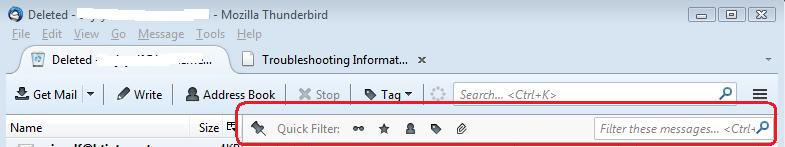All my folders have disapeared and I cannot see allegedly unread mesages in the inbox which is the only remaining folder
All my folders have disapeared and I cannot see allegedly unread mesages in the inbox which is the only remaining folder
Soluzione scelta
Have you got these settings;
- 'Menu icon' > 'Folders' > 'All'
- 'Menu icon' > 'View' > 'Messages' > 'All'
- 'Menu icon' > 'View' > 'Threads' > 'All'
Do you have any of the 'Quick Filter Bar' filters enabled? uncheck anything that is selected. See image showing Quick Filter Bar.
Is this an imap or pop mail account ?
If imap: Right click on mail account and select 'Subscribe' to see list. Select folders you need to see and click on 'Subscribe' button click on OK
If pop: Check profile. Make hidden files and folders visible: http://kb.mozillazine.org/Show_hidden_files_and_folders
In Thunderbird
- Help > Troubleshooting Information
- click on 'Open Folder' button
a new window opens showing contents of profile name folder.
- Close Thunderbird now - this is important
- click on 'Mail' folder
How many pop mail accounts do you see? What are the names of the pop mail accounts? Are they identical but one has a number at the end? Post image showing contents of the 'Mail' folder.
- click on 'pop mail account name' folder
do you see a list of files that correspond to the names of Folders that are missing? Do you see mbox files; they have no extension? There should also be .msf index files as well. If the eg: Inbox folder had subfolders then you also see an 'Inbox.sbd' folder which should have more mbox files etc. Post an image showing contents of the pop mail account folder(s).
If all the folders and files seem correct:
- Go back up to the profile name folder which shows the 'Mail' folder.
- scroll down, locate and delete this file: foldertree.json
Restart Thunderbird. Report on results of deleting foldertree.json and post images.
Leggere questa risposta nel contesto 👍 1Tutte le risposte (1)
Soluzione scelta
Have you got these settings;
- 'Menu icon' > 'Folders' > 'All'
- 'Menu icon' > 'View' > 'Messages' > 'All'
- 'Menu icon' > 'View' > 'Threads' > 'All'
Do you have any of the 'Quick Filter Bar' filters enabled? uncheck anything that is selected. See image showing Quick Filter Bar.
Is this an imap or pop mail account ?
If imap: Right click on mail account and select 'Subscribe' to see list. Select folders you need to see and click on 'Subscribe' button click on OK
If pop: Check profile. Make hidden files and folders visible: http://kb.mozillazine.org/Show_hidden_files_and_folders
In Thunderbird
- Help > Troubleshooting Information
- click on 'Open Folder' button
a new window opens showing contents of profile name folder.
- Close Thunderbird now - this is important
- click on 'Mail' folder
How many pop mail accounts do you see? What are the names of the pop mail accounts? Are they identical but one has a number at the end? Post image showing contents of the 'Mail' folder.
- click on 'pop mail account name' folder
do you see a list of files that correspond to the names of Folders that are missing? Do you see mbox files; they have no extension? There should also be .msf index files as well. If the eg: Inbox folder had subfolders then you also see an 'Inbox.sbd' folder which should have more mbox files etc. Post an image showing contents of the pop mail account folder(s).
If all the folders and files seem correct:
- Go back up to the profile name folder which shows the 'Mail' folder.
- scroll down, locate and delete this file: foldertree.json
Restart Thunderbird. Report on results of deleting foldertree.json and post images.