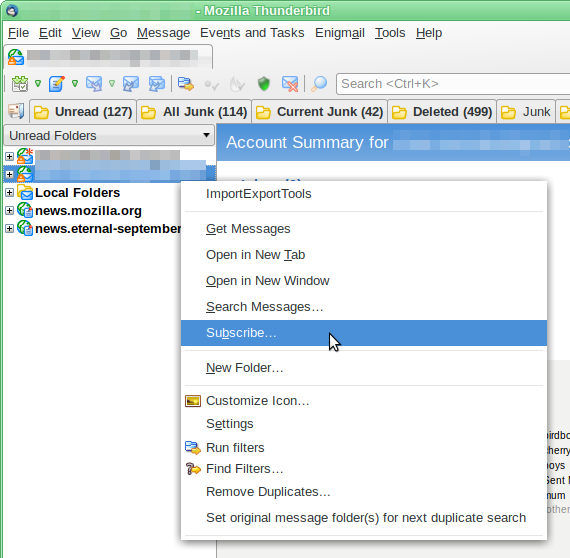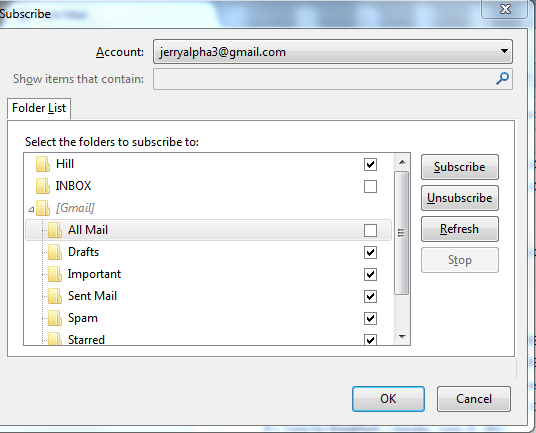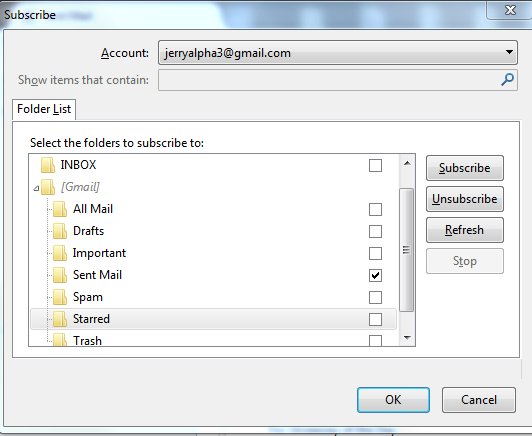How do I keep messages from being downloaded?
As messages are stored in my inbox at my gmail address, there is no need to have them downloaded to my computer. It just wastes storage space on my hard drive. I only use this program to send messages. What needs to be done in the settings to keep messages from being downloaded to my computer?
jerry
Tutte le risposte (17)
Is the account configured as IMAP or POP?
It was configured as IMAP. And, the "Check for new messages at startup" box is unchecked.
Setting message checking does not impact disk space.
Rather, see https://support.mozilla.org/en-US/kb/imap-synchronization
Attached are screenshots of my settings.
why not just delete the imap account? Sending of mail is done with SMTP so there is no need for an IMAP account to be configured at all.
So, all I need to do is delete the server name, user name and port info and leave them blank?
It might work, but Thunderbird will only offer a from: address chosen from your incoming pop/imap accounts. Presumably you would want a valid from: or reply-to: address if you want others to be able to respond to you.
There's no nice way to disable an incoming account, but you can cripple it by removing information needed to log in, such as user name or password. Or maybe you can set it to access an imaginary server on a non-existent domain such as example.com. Or you could set it to a loopback address such as 127.0.0.1. But using any of these tricks, I'd expect to get irritating "cannot connect to server" type error messages.
I don't get this. To read your messages, presumably you go to the Gmail website. So why bother using Thunderbird at all?
Modificato da Zenos il
I belong to 8 different Yahoo! groups which I originally joined with 4 different addresses. I send movies, comics, books, etc. and need to send them to all the groups at once instead of sending 4 different emails. So, I rejoined the ones that had the different addresses and put them on no mail. Any replies I get to what I send goes to the individual groups' website. I had been using Windows Live Mail to send the files to the groups. I recently had a problem with my OS and had to replace the HD and put the OS on the new drive. However, when I was reinstalling my programs, I found I couldn't reinstall WLM as Microsoft dropped Windows Essentials in January, which WLM was part of. So, I had to find a new email client. My tech support suggested Thunderbird, which he helped me set up. I am currently using the program to send those files. But, I don't need it to get mail to go to my computer. BTW, WLM had a provision where you could keep mail from d/ling to the program, which I implemented.
Well there are checkboxes to control when Thunderbird downloads. So if you clear all these, you kill off automatic downloading at start up and at periodic intervals. I wouldn't call this "disabling" since at any time you manually provoke it, accidentally or otherwise, Thunderbird will go online to fetch messages.
However, set it up using IMAP and you should be able to set the synchronisation and subscription options in Thunderbird so as to ignore the folders in your incoming account(s). But I have never had need for a "write-only" account so I can't be sure this will work. I can't think of any reason why it should not.
I think you'll need to set up one incoming account for each persona or identity you use when posting your files. Maybe you can do this using multiple identities. It comes down to how much it matters to you and your readers as to who appears as the sender of the messages. It does sound as if you need to set up your four yahoo email accounts to use as the from: addresses. I believe one account with these four yahoo addresses as additional identities will work.
If you check a previous post, you'll see I provided screenshots of my settings. What do I need to check, or uncheck, to keep mail from d/ling into the program? Further, I stated that all the groups all have this one address, with 3 of them still retaining their original address and this one being on NO MAIL for those 3 so as not to get duplicate mail. Also, I am currently using Thunderbird to send to all of them using BCC so none of them know who else is getting the mail. I do not want, or need, an incoming address for mail coming in to this program. How do I keep it from doing so? Also, why do I have to keep signing in when I click on the link in the email? And, when I try to post this reply, I get Access Denied and need to sign in again, even though I am already signed in.
You have already cleared the checkboxes in "Server Settings" (your 2nd picture) that would lead to Thunderbird automatically downloading.
But, in Thunderbird, you need a from: address to send an email. It gets this from the installed incoming accounts; you are not allowed to place an arbitrary made-up address here. That's why those trying to help you are guiding you to installing an IMAP account.
My best guess at setting this up for use as "send only" is to unsubscribe all of the IMAP account's folders. You haven't made a screen shot of this window.
Install the account, using IMAP. (OK, you have already done that.) Right-click it in the folder pane, select "Subscribe" (pic 2) and you'll get the following window (pic 1). Make sure the appropriate incoming account is selected at the top and clear all the checkboxes.
Do this, and the other downloading checkboxes (in your screenshot) become totally irrelevant. It won't matter if Thunderbird tries to download, since these subscription settings mean it won't collect messages from any of the account's folders. And that means you can't download them even if you accidentally ask Thunderbird to do so.
Modificato da Zenos il
jerryalpha said
So, all I need to do is delete the server name, user name and port info and leave them blank?
I tried that and Thunderbird said I can't leave the server name or user name fields blank.
OK, I follow you up until you said to right click in the folder pane. Is this what you are referring to? If it is, I don't get anything that says subscribe when I right click that pane.
Right click where it says "jerryalpha3@gmail.com". That gives you access to the account (and its settings) whereas all the other entries are folders.
OK, is this the way it should be? BTW, I had to log in 10 times before I was able to post that last reply? Any idea why?
I'd clear all the checkboxes associated with the jerryalpha3 account. Any box you leave checked will result in any messages in those folders being downloaded.
Admittedly, Inbox is almost certainly the most significant one. But Sent will also become busy. And that raises a question about what happens when you have used up all your gmail quota. You might want to set Thunderbird NOT to save sent messages.
If you don't look at these folders, you won't see what's in them…
OK, I unchecked all the boxes, except for Sent. This should keep the program from d/ling anything, right? My quota for this account is at 57%. I usually wait until it is in the 90%+ range when I delete my Sent and Trash folders.