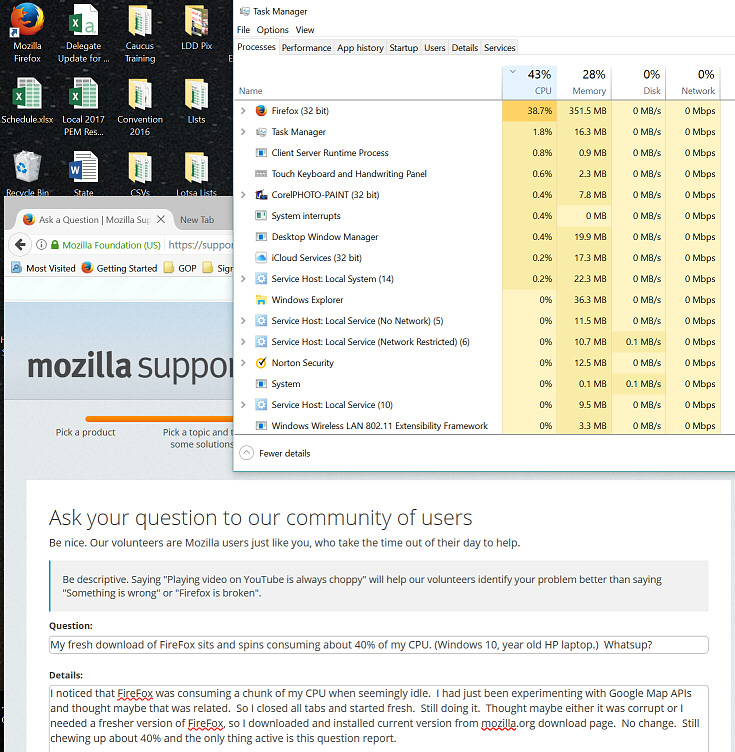My fresh download of FireFox sits and spins consuming about 40% of my CPU. (Windows 10, year old HP laptop.) Whatsup?
I noticed that FireFox was consuming a chunk of my CPU when seemingly idle. I had just been experimenting with Google Map APIs and thought maybe that was related. So I closed all tabs and started fresh. Still doing it. Thought maybe either it was corrupt or I needed a fresher version of FireFox, so I downloaded and installed current version from mozilla.org download page. No change. Still chewing up about 40% and the only thing active in FireFox is this question submission. I rebooted only a little bit earlier this AM. I'll try that again and see if that makes a difference.
UPDATE:
I rebooted again. No change. Only one Firefox window open (plus the Task Manager to observe busyness). Only tab open in FireFox is this update. When nothing else is active, FireFox takes abut 40% of CPU. When other things go active (like maybe Norton making sure nothing is amiss following a reboot) it gives up some of the CPU, but then returns to about 40%.
Huh... I thought I uploaded another pic before the UPDATE, but I don't see it. So the second one with the Processes view of the Task Manager and Firefox was from a little earlier. When I kill Firefox, CPU usage goes to a normal couple of %.
Oh, another thing I'm not sure the "Share Data" button tells you is that I'm doing this on a 28" 4K UHD monitor (Samsung) set to 150% "magnification". Don't imagine that matters, but ... you never know.
Modificato da bobthehick il