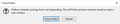Close Firefox Error Message
Hi
When I boot up my computer lately like last few days I notice I get the below error telling me to close Firefox and yet being this is a full boot from a shut down state firefox should not be telling me to shut down firefox as it is already running. This happens all the time lately when I boot up the system and only one instance of Firefox is running when I click to open it.
Any ideas why I am getting this the last few days when i start up from a shut down state?
All Replies (11)
Hello scottish2,
That must be pretty annoying.
Would you please go over this article :
https://support.mozilla.org/en-US/kb/firefox-already-running-not-responding
'Hope this helps .....
McCoy said
Hello scottish2, That must be pretty annoying. Would you please go over this article : https://support.mozilla.org/en-US/kb/firefox-already-running-not-responding 'Hope this helps .....
Hi
Thanks but most that regards if the system is already running and you shut down Firefox and try and reopen it.
My case I have already shut down my system and then at boot up when I first start Firefox this is happening (though for some reason today it did not.) but part of that articles solution is to restart the computer and in a way I have been doing that being this is occurring at boot up.
Cause shutting down should technically end all processes including occurrences of Firefox.
As I said though it did not occur this morning when I started up my laptop.
Can't you start Firefox at all ?
Try to remove the parent.lock file in the profile folder.
- C:\Users\<user>\AppData\Roaming\Mozilla\Firefox\Profiles\<profile>\
"AppData" (XP: Application Data; Mac: ~/Library; Linux: ~/.mozilla) is a hidden folder.
No Firefox DOES start but it also pops up with this error I posted in the opening post.
This only happens at start up when it does happen during the day it's typically cause I just tried to reopen Firefox to fast and it has not fully ended but at start up ending should not have been a factor. It should have fully ended the process when I shut down so having this error at start up should not be happening and just started in last few days though as I said in last post it did not happen this morning.
So, nothing is really wrong. You only need to wait longer to allow Firefox to close properly before restarting. Note that the about:profiles page comes with a button to restart Firefox (Restart Normally).
cor-el said
So, nothing is really wrong. You only need to wait longer to allow Firefox to close properly before restarting. Note that the about:profiles page comes with a button to restart Firefox (Restart Normally).
This is at start up meaning when I push the start button on my laptop to boot up. Firefox is not even running at start up as when I shut down it ends all processes.
So when I boot up my laptop no processes including Firefox should be running until programs are run at start up such as my antivirus and such or until I press a button like Firefox to open the program.
The problem is the last few days when I press the Firefox icon to load Firefox at start up I am getting this error saying to close Firefox.
I should not be getting this type of error at start up being Firefox was not running at start up.
Hi, Scottish
Have you tried reinstalling firefox? You will not lose anything if you do have a cloud account connected to firefox.
If you have reinstalled firefox already, I will continue with more options.
Thanks, Zevestrey
Zevestrey said
Hi, Scottish Have you tried reinstalling firefox? You will not lose anything if you do have a cloud account connected to firefox. If you have reinstalled firefox already, I will continue with more options. Thanks, Zevestrey
Not yet as wanted to get some answers here before doing anything else
Hi again Scottish,
I would try to reinstall firefox, obviously as I stated above, you will not lose anything, I'd give it a shot, usually fixes any type of temporary errors with firefox!
If you still have issues after the reinstall, reply!
Thanks, Zevestrey
Re-Boot your computer. When you get the error, STOP ! Open the Windows Task Manager. First, look under Applications, then Processes. Is Firefox listed?
Firefox cannot start itself. Something may be calling it. Press the Windows button on the taskbar. Then All Programs > StartUp. That should open a folder.