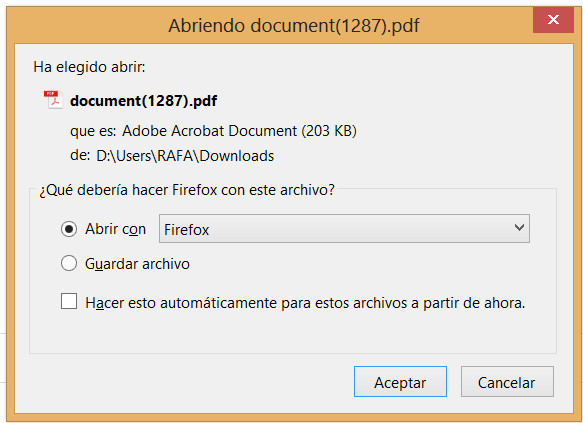How do I enable the built-in pdf viewer and stop Firefox from using Acrobat Reader(open external window))?, and give me the option of SAVE ASwith downloaded PDF
For a long time, I open my PDFs in the firefox built-in viewer. This let me print protected PDFs.
A week ago I reinstall the firefox (win 8 / 64 bits) and...
When I want to drag an PDF file in firefox, the PDF is opened with Acrobat Reader DC in an external window (that don´t let me print protected PDFs) or let me "SAVE FILE" but I can´t view the PDF in the built-in viewer of firefox.
How can I solve this problem?
If I select firefox in the attached image, I go to the same window... is and infinity loop.
The built-in PDF viewer is not available as you can see in the second attached image. I have viewed related problems not solved: https://support.mozilla.org/es/questions/1103456
All Replies (1)
Did you solve the issue ?
What happens if you open pdf files on the internet, do they open ok in Firefox , or do they also open in Adobe ? Have you seen and followed instructions in
I realise that says without downloading them, but you can save the files from the Firefox viewer tab.