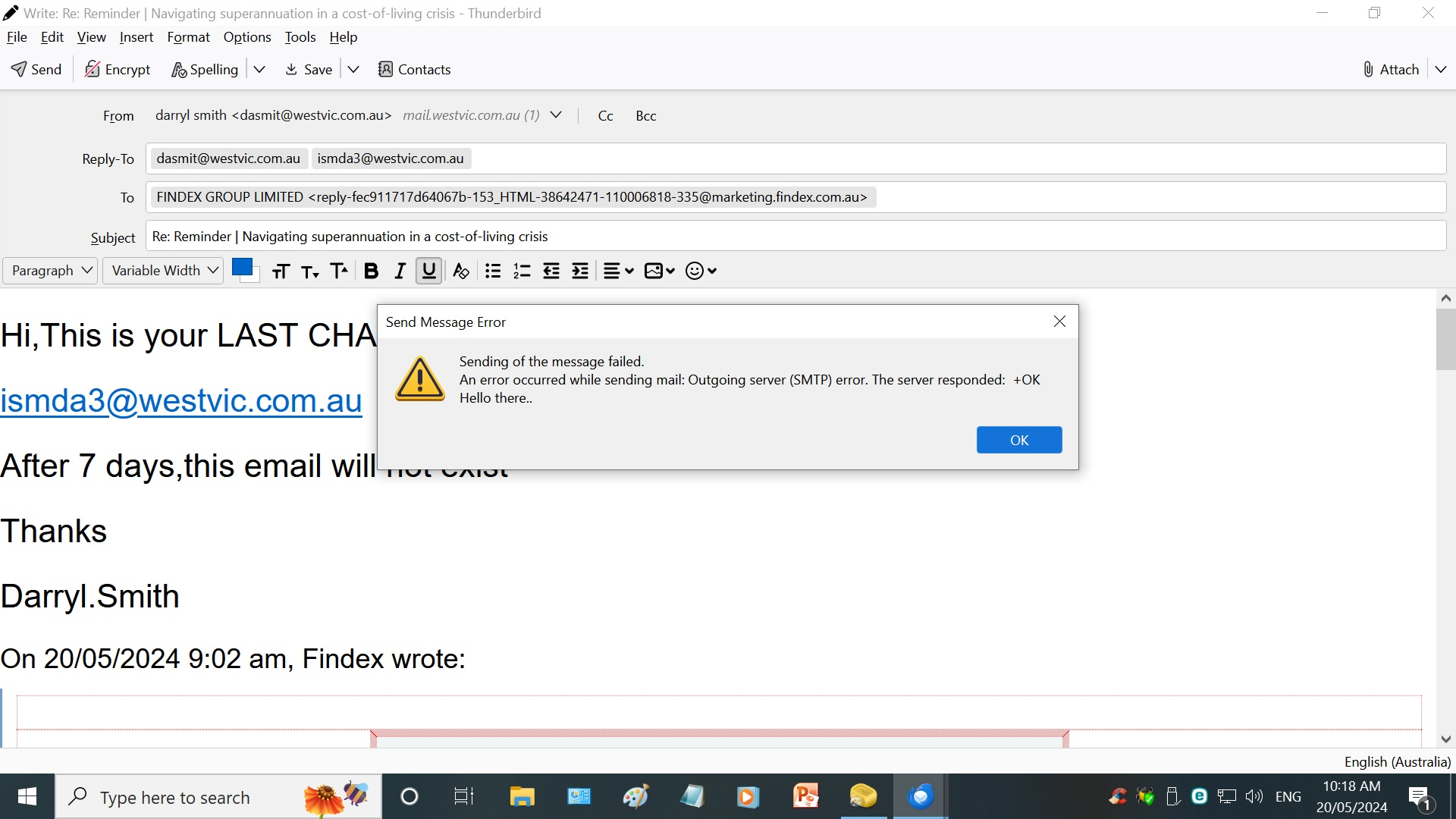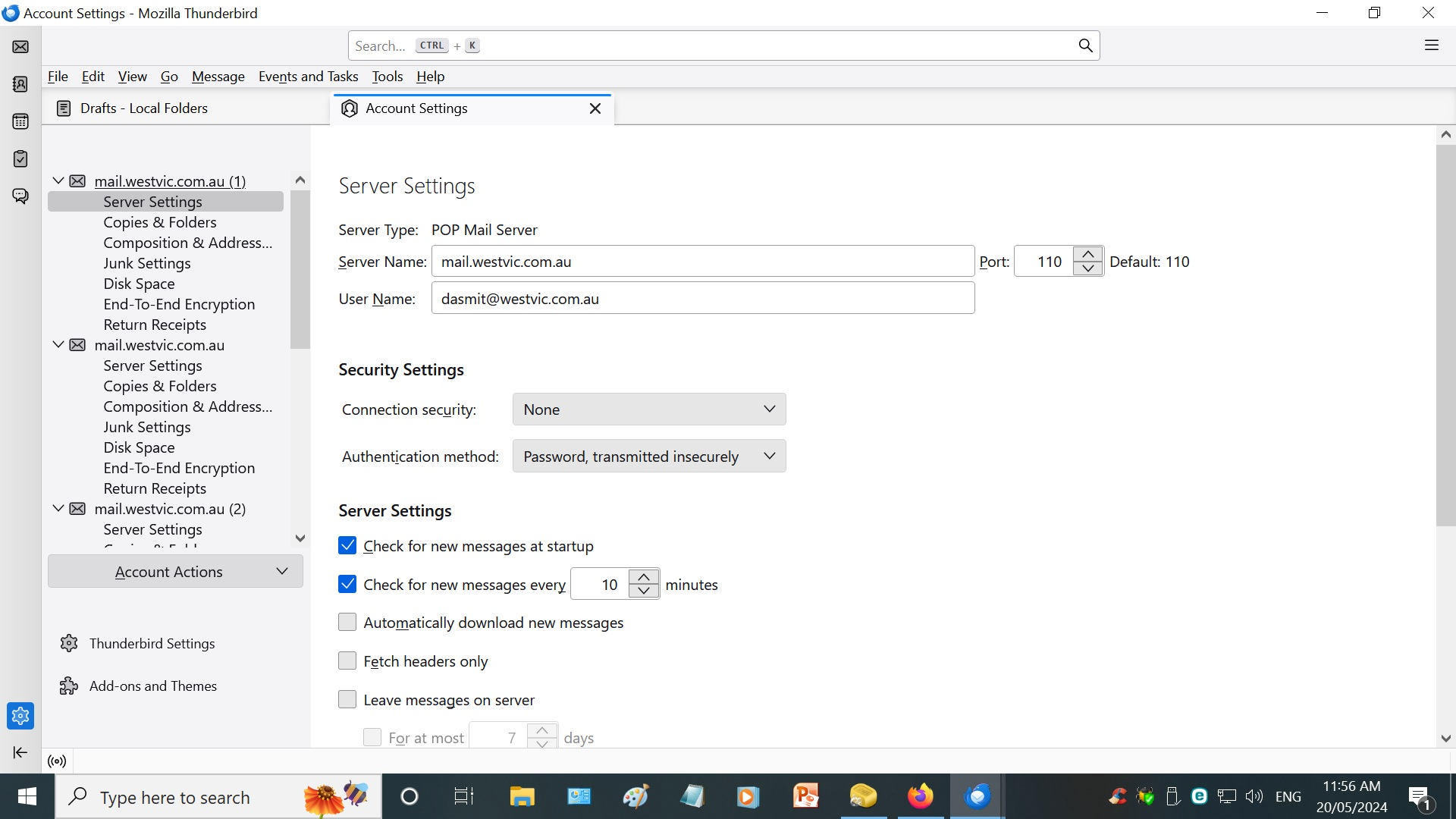outgoing server smtp error
Please assist,I have 4 Email address with Thunderbird & regardsless of which email I use ti send a reply,it comes up with out going server SMTP error this all happened when I added a 4th Email address Thank you Darryl
Semua Balasan (2)
lets look at the outgoing server settings. You can find them in the outgoing server (SMTP) account in account settings.
Each "account" has an outgoing server associated with it in the identity (the entry above the server settings in the account settings.) You say you have four accounts, so the outgoing server SMTP should have four SMTP entries in it. One for each account.
BTW, what I want you to specifically check in each outgoing server entry is that it is set to use a password. That +Ok is the generic response from an SMTP server when it completes a command.
SMTP is a fully text based communication between Thunderbird and the server and below is an example of what such a transaction would look like if it were shown on your screen when it was happening. You will note the Ok is a response the command has completed, regardless of what the command is. It should not be the initial response to a connection.
I tried to took up information on westvic, but found only Aussie broadband. Did they take them over at some point?
S: 220 smtp.example.com ESMTP Postfix C: HELO relay.example.org S: 250 Hello relay.example.org, I am glad to meet you C: MAIL FROM:<bob@example.org> S: 250 Ok C: RCPT TO:<alice@example.com> S: 250 Ok C: RCPT TO:<theboss@example.com> S: 250 Ok C: DATA S: 354 End data with <CR><LF>.<CR><LF> C: From: "Bob Example" <bob@example.org> C: To: "Alice Example" <alice@example.com> C: Cc: theboss@example.com C: Date: Tue, 15 Jan 2008 16:02:43 -0500 C: Subject: Test message C: C: Hello Alice. C: This is a test message with 5 header fields and 4 lines in the message body. C: Your friend, C: Bob C: . S: 250 Ok: queued as 12345 C: QUIT S: 221 Bye
{The server closes the connection}
Hi Matt, I could not reply to your email,therefore this is the only way,I have attached 7 screenshots of 1 of my emailsin thunderbird( dasmit@westvic.com.au) I tried altering the SMTP,but made no difference Please help It is very annying not been able to respond to emails,I have 5 saved awaiting to be sent Thanking you Regards Darryl