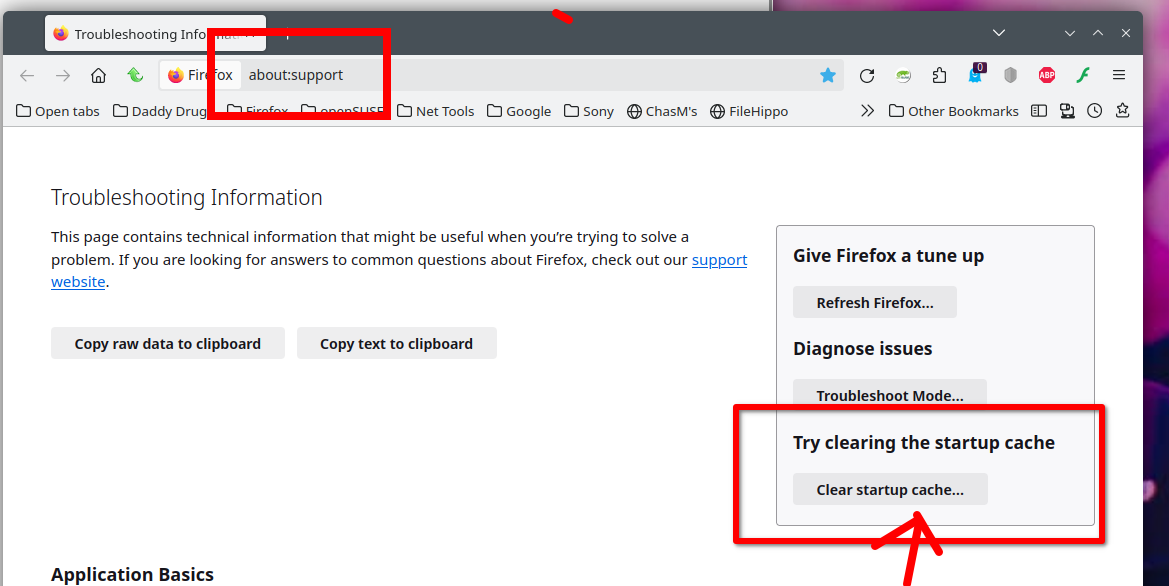browser
I'm still using windows professional 7, it works for the most part. Unfortunately often the browser won't load or it will load and runs very slowly, then it shows a box saying close previous firefox. When it is running slowly I often have to hit the browser many times until the box shows up saying close previous firefox. Is this something to do with windows 7 or another completely different issue.
Semua Balasan (1)
Have you tried these steps? Clear startup cache. see screenshot Run Firefox in Safe Mode.
Clear Firefox cache
Give more info about your computer. Desktop or laptop? I'll post screenshots of useful info, but it sounds like it's time to upgrade a few parts. Your hard drive... Is it the old spinning type, or SSD? see screenshot The drives in my Win7 laptop are SSDs. I can upgrade to m.2, but have not yet got around to it.