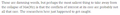Firefox 61 font problem - some websites' e's don't display properly (see pic)
They look fine if I use another browser, or if I increase zoom level to 110% or more, or if I uncheck "allow pages to choose their own fonts." But I'd prefer not to have to adjust zoom, and I'd prefer to see the website as the creator intended. Suggestions?
Svi odgovori (6)
How does it look in Firefox Safe Mode? Diagnose Firefox issues using Troubleshoot Mode
Tyler Downer said
How does it look in Firefox Safe Mode? Diagnose Firefox issues using Troubleshoot Mode
The same
Leejays said
They look fine if I use another browser, or if I increase zoom level to 110% or more, or if I uncheck "allow pages to choose their own fonts." But I'd prefer not to have to adjust zoom, and I'd prefer to see the website as the creator intended. Suggestions?
Hey! I had bad color-fringing on fonts lately and I kept running Window 7's "ClearType" program* over and over, but couldn't get it to look quite like I had before FF 61. I also set the Windows Text Size to 115% to see if it would help. It didn't.
I don't know if it was FF or a Windows Update, as I also manually did a WU for all but the latest NET Frame thingy. After I updated the NET Frame thing and ReBooted, the fonts are looking better than ever now. Not pure-perfect, but LOTS better what it had been, and certainly better than the time frame of getting FF 61 and the first part of WU. But it can't be FF if the font problem I was seeing was happening throughout Windows, can it?
I ran "ClearType" again, and the text had a LOT less color-fringing. The fonts are now looking really great again! Could the recent Windows Update improved the fonts or just something that cleared-up upon a ReBoot?
I'm still using 115% Text Size in Windows. I may keep it this way.
- Pj
- In Windows 7, ClearType is in 'Control Panel': Display.
Control Panel\All Control Panel Items\Display
What font is used when this happens?
You can right-click and select "Inspect Element" to open the builtin Inspector with this element selected. You can check the font used for selected text in the Font tab in the right pane of the Inspector.
Note that this is not about the font-family CSS rule, but about the font that Firefox actually uses as shown in the Font tab.
cor-el said
What font is used when this happens?
C&P from the the Font tab of the inspector:
MerriweatherLight
@font-face { font-family: merriweather; src: url("https://use.typekit.net/af/c19086/000000000000000000014a3b/27/l?primer=7cdcb44be4a7db8877ffa5c0007b8dd865b3bbc383831fe2ea177f62257a9191&fvd=n3&v=3") format("woff2"), url("https://use.typekit.net/af/c19086/000000000000000000014a3b/27/d?primer=7cdcb44be4a7db8877ffa5c0007b8dd865b3bbc383831fe2ea177f62257a9191&fvd=n3&v=3") format("woff"), url("https://use.typekit.net/af/c19086/000000000000000000014a3b/27/a?primer=7cdcb44be4a7db8877ffa5c0007b8dd865b3bbc383831fe2ea177f62257a9191&fvd=n3&v=3") format("opentype"); font-style: normal; font-weight: 300; }
But I must add that it's not just this site where this occurs, and I have to assume that other sites aren't using this one font.
Izmjenjeno