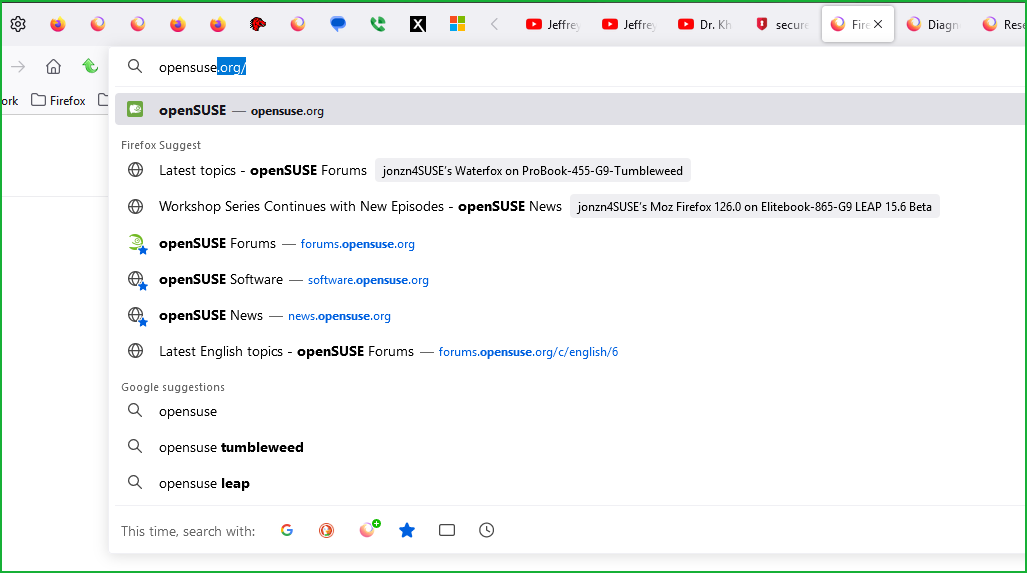Suggestons cover the address bar.
Whenever I try to write anything into the address bar the suggestions cover it completely and I can't see what I am writing, see Picutre1!
However when I launch the browser in troubleshoot mode from the help menu, everything works fine, see Picture2.
The only addon I have installed is Youtube adBlock. There are two plugins running, a codec by sisco systems and a decrypt module by google.
Could somebody help me with this problem?
चुने गए समाधान
I still don't know what the problem was, but I only noticed the 'refresh firefox' button in the menu after you replied, and whatever that did, it fixed the issue.
Thank you anyway.
संदर्भ में यह जवाब पढ़ें 👍 0All Replies (3)
I'm not able to replicate the issue. You've already shown in Troubleshoot mode that it's not a browser issue. You need to remove those add-ons one by one and restart Firefox to see which one is the issue.
jonzn4SUSE द्वारा
चयनित समाधान
I still don't know what the problem was, but I only noticed the 'refresh firefox' button in the menu after you replied, and whatever that did, it fixed the issue.
Thank you anyway.
Note that this is likely a problem with code in userChrome.css that is broken and needs an update. You can check if there is an update available from its creator, there might be a link in the code where you can get the latest version.
WARNING: modifications made through a userChrome.css or userContent.css file can stop working as Firefox evolves in new releases, and can break Firefox or cause strange behavior.