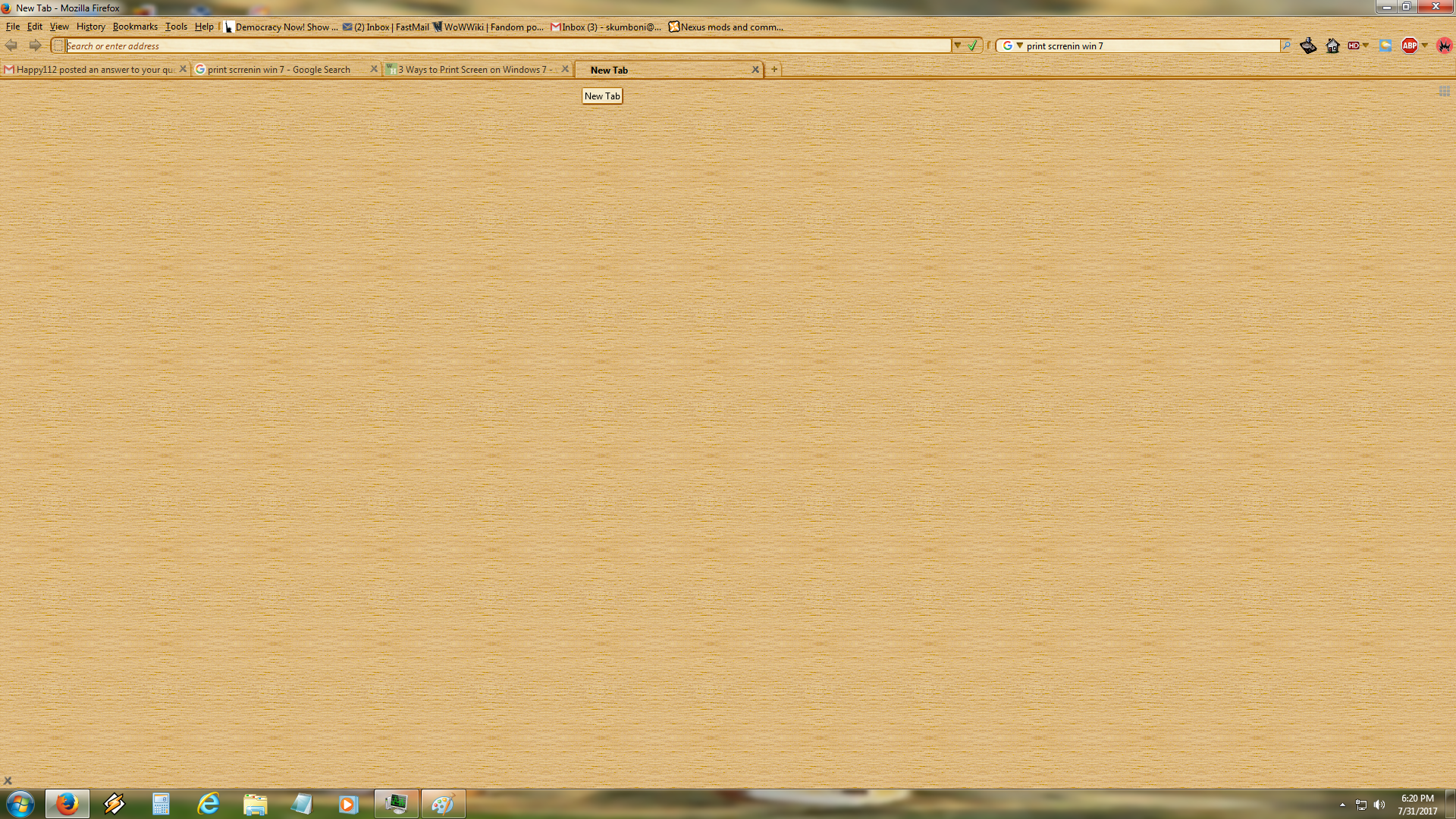how do i get firefox to search in the search box-not the address box without having to click on the search box first?
i fixed this before but now none of the fixes that i get shown fix this . and also how can i prevent firefox from changing this setting in the future so i do not have to waste another afternoon trying to find a fix for this?
All Replies (20)
Is this about automatically going to a search bar on a web page like about:home instead of staying in the location/address bar?
You can look at this extension:
this response has nothing to do with making about.config make the search box the default place to search instead of the address box.
According to this article the add-on 'Classic Theme Restorer' should do the trick.
https://addons.mozilla.org/en-US/firefox/addon/classicthemerestorer/
I don't know, though - but worth a try ......
As this add on dies in November, it is not really a solution .
Skumboni said
As this add on dies in November, it is not really a solution .
Should have thought about that - sorry.
Just went over that article again, and you might find the answer there
after all - when you scroll all the way down, you'll find some other suggestions :
http://www.askvg.com/how-to-disable-new-one-click-search-bar-interface-in-mozilla-firefox/
Been searching and searching for the right solution, and guess what ?
That add-on that cor-el suggested - that is exactly what you need !!!
See the 'Chosen Solution' (and especially the screenshot) in this thread :
So this is what you need :
https://addons.mozilla.org/en-US/firefox/addon/custom-new-tab/
Skumboni said
this response has nothing to do with making about.config make the search box the default place to search instead of the address box.
Unlike everyone else, I don't understand the request in this thread. Could you explain a bit more. For example:
Which search box -- the one on Firefox's address bar? The one in a particular web page?
You want the cursor to move there automatically under certain circumstances instead of moving automatically to the address bar? Under what circumstances?
Or you want to disable searching in the address bar so Firefox just tells you there's no site if you enter something other than an address there??
When i open firefox i do not want to search from the address box. i want it to default to the search box. not sometimes but all of the times. the cursor going to the address box with out me putting it there my self is the problem.
installed the add on and it still searches in the address box in stead of being ready to search in the search box. The solution you reference is for getting it to search on his home page . I may not have used the right terms so lets say it this way. i want to search from the search BAR not the address BAR and not a search box on a web page.
Let me see if I get this right for a change : You don't want search suggestions on the address bar (aka: URL bar, location bar, Awesome bar), but on the search bar only, right ? (which, for all it's worth, makes perfect sense to me)
Would you try this (if you haven't already) :
Type in the address bar about:config (press Enter) (promise to be careful, if asked) Type and look for the preference : browser.urlbar.suggest.searches and set its value to false
Skumboni said
When i open firefox i do not want to search from the address box. i want it to default to the search box. not sometimes but all of the times. the cursor going to the address box with out me putting it there my self is the problem.
I believe this is what Firefox normally does:
- When you start Firefox or open a new window, or launch a link, Firefox usually places the focus in the web page itself. You would have to move the cursor to either the search bar or address bar yourself to use either of them.
Exception: If you have Firefox set to start up with a blank page, or use a blank home page, there's no page to focus, so the cursor is placed in the address bar.
- When you open a new tab (e.g., Ctrl+t or clicking the "+"), Firefox places the focus in the address bar.
I am not aware of any built-in features to change those behaviors. If there used to be a preference in about:config that changed it, do you remember anything about it or where you learned about it?
I think you probably need an extension to do it. In the meantime, you can consider these keyboard shortcuts:
- Ctrl+e - move the cursor to the search bar
- Ctrl+k - move the cursor to the search bar
- Tab - move the cursor from the address bar to the search bar (assuming search bar is to the right of the address bar)
You can use a keyword search and add a (one letter) keyword to this search engine to be able to search via the location/address bar. This doesn't give you suggestions.
You can double-click the keyword field on a search engine line in "Options/Preferences -> Search" to add/modify the keyword.
your telling me the address bar is where the cursor will go and that is exactically what i do not want . i don't want to here that it is wrong I already said that. I am trying to get it to do what it always did before not what it is doing now. i need to know how to change it not accept it.
i want the suggestions i just want the search box to be the default search place not the address bar.
Have you read the part in jscher2000's post, where he says :
" Exception: If you have Firefox set to start up with a blank page, or use a blank home page, there's no page to focus, so the cursor is placed in the address bar. " ?
As this doesn't seem to be going anywhere : Would it be possible for you to provide a screenshot of the page that automatically puts the cursor on the address bar ?
If you need help to create a screenshot, please see :
How do I create a screenshot of my problem?
Once you've done this, attach the saved screenshot file to your forum post by clicking the Browse... button below the Post your reply box. This will help us to visualize the problem.
Thank you!
the part of that response says that it will make the problem happen i need to know how to stop it from happening. This should be a boolean in about:config in stead of taking so much effort from all of you. I hope the picture helps let me know if you want more.
I don't think I ever came across an extension that places the focus on the search bar. You can press the tab key once in cases where the location/address bar is selected as the easiest workaround.
I'm beginning to feel like I've landed in some SciFi movie   ...... Your screenshot shows me a blank new tab with the address bar - no search bar (hence my referring to that part of jscher2000's post).
Would you take a look please at the 'Chosen Solution' in this thread :
There is clearly a Google search bar in the above (brown) screenshot, only this screenshot is rather wide and you probably need to scroll horizontally to get this bar into view.
cor-el said
There is clearly a Google search bar in the above (brown) screenshot, only this screenshot is rather wide and you probably need to scroll horizontally to get this bar into view.
You're right - I didn't recognize it as such (thought it was the search box )
My bad - I'm going to find me a rock to crawl under and stay there.
Happy112 द्वारा