
Blank Bookmark Toolbar
The Bookmark Toolbar is blank. I have the setting to add the toolbar to all windows ("Always Show") and the toolbar is populated with entries. There is space below the URL where is toolbar would normally be displayed but it's blank.
כל התגובות (2)
Hello,
Are you sure that isn't actually the toolbar? Try right-clicking it and look at the context menu. For the Bookmarks Toolbar, it should look like that:
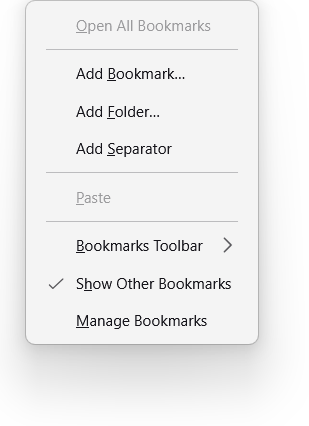
If it does, you can check "Show Other Bookmarks" to add the "Other Bookmarks" folder to the toolbar.
Does it happen?
I have seen the same issue with blank bookmark bar. When starting firefox it has all these thing running and book mark bar shows first time.
ps -ef | grep firefox msetzer+ 3572 3230 3 10:41 ? 00:00:03 /usr/lib64/firefox/firefox --sm-client-id 2fa4148c8-a0f1-4911-9ab5-c07f3c86e623 msetzer+ 3633 1 0 10:41 ? 00:00:00 /usr/lib64/firefox/crashhelper 3572 9 /tmp/ 10 12 msetzer+ 4221 3572 0 10:41 ? 00:00:00 /usr/lib64/firefox/firefox -contentproc -ipcHandle 0 -signalPipe 1 -initialChannelId {c082f244-2db5-4198-9385-42e3a6f72401} -parentPid 3572 -greomni /usr/lib64/firefox/omni.ja -appomni /usr/lib64/firefox/browser/omni.ja -appDir /usr/lib64/firefox/browser 1 forkserver msetzer+ 4271 4221 0 10:41 ? 00:00:00 /usr/lib64/firefox/firefox -contentproc -parentBuildID 20250910103031 -prefsHandle 0:38203 -prefMapHandle 1:275116 -sandboxReporter 2 -chrootClient 3 -ipcHandle 4 -initialChannelId {b4fbd398-7322-408d-be44-4c2aaf3dc1ed} -parentPid 3572 -crashReporter 5 -crashHelper 6 -appDir /usr/lib64/firefox/browser 2 socket msetzer+ 4461 4221 0 10:41 ? 00:00:00 /usr/lib64/firefox/firefox -contentproc -isForBrowser -prefsHandle 0:38337 -prefMapHandle 1:275116 -jsInitHandle 2:223368 -parentBuildID 20250910103031 -sandboxReporter 3 -chrootClient 4 -ipcHandle 5 -initialChannelId {32e782ec-f313-496a-a251-8140c7e3e155} -parentPid 3572 -crashReporter 6 -crashHelper 7 -greomni /usr/lib64/firefox/omni.ja -appomni /usr/lib64/firefox/browser/omni.ja -appDir /usr/lib64/firefox/browser 3 tab msetzer+ 4470 4221 0 10:41 ? 00:00:00 /usr/lib64/firefox/firefox -contentproc -parentBuildID 20250910103031 -prefsHandle 0:38337 -prefMapHandle 1:275116 -sandboxReporter 2 -chrootClient 3 -ipcHandle 4 -initialChannelId {7102a8c1-ea32-4dcb-a971-464bb5af2d33} -parentPid 3572 -crashReporter 5 -crashHelper 6 -appDir /usr/lib64/firefox/browser 4 rdd msetzer+ 4550 4221 0 10:41 ? 00:00:00 /usr/lib64/firefox/firefox -contentproc -isForBrowser -prefsHandle 0:33905 -prefMapHandle 1:275116 -jsInitHandle 2:223368 -parentBuildID 20250910103031 -sandboxReporter 3 -chrootClient 4 -ipcHandle 5 -initialChannelId {810f2d69-6fd3-4123-b58a-d4deb10605df} -parentPid 3572 -crashReporter 6 -crashHelper 7 -greomni /usr/lib64/firefox/omni.ja -appomni /usr/lib64/firefox/browser/omni.ja -appDir /usr/lib64/firefox/browser 5 tab msetzer+ 4557 4221 0 10:41 ? 00:00:00 /usr/lib64/firefox/firefox -contentproc -isForBrowser -prefsHandle 0:33905 -prefMapHandle 1:275116 -jsInitHandle 2:223368 -parentBuildID 20250910103031 -sandboxReporter 3 -chrootClient 4 -ipcHandle 5 -initialChannelId {1037d727-d810-46e7-ab2e-b3b4a06caae2} -parentPid 3572 -crashReporter 6 -crashHelper 7 -greomni /usr/lib64/firefox/omni.ja -appomni /usr/lib64/firefox/browser/omni.ja -appDir /usr/lib64/firefox/browser 6 tab msetzer+ 4564 4221 0 10:41 ? 00:00:00 /usr/lib64/firefox/firefox -contentproc -isForBrowser -prefsHandle 0:33905 -prefMapHandle 1:275116 -jsInitHandle 2:223368 -parentBuildID 20250910103031 -sandboxReporter 3 -chrootClient 4 -ipcHandle 5 -initialChannelId {af0ba22a-fe30-43e6-80bf-9e2476676ed4} -parentPid 3572 -crashReporter 6 -crashHelper 7 -greomni /usr/lib64/firefox/omni.ja -appomni /usr/lib64/firefox/browser/omni.ja -appDir /usr/lib64/firefox/browser 7 tab root 5000 4687 0 10:44 pts/1 00:00:00 grep --color=auto firefox
Sometimes closing firefox these all disappear, but sometimes all the omni.ja ones continue to be running.
Running firefox again results in no bookmark bar, just blank bar. close firefox, killall firefox then all tasks gone, and starting firefox again works fine??
Only after recent upgrade of firefox on Fedora 42.

