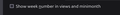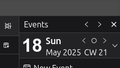Thunderbird displays CW ## in Events pane, even if option is unchecked.
I went into the Settings, under Calendar, and unchecked "Show week number in views and minimonth"
On the main page, my view is the Accounts on the left, the reading and message pane in the middle, and Events pane on the right.
In the Events pane on the right, it displays the date at the top and CW ##.
I would like to remove that CW ##. If the option I unchecked does not apply to the events pane, can you make another option to does remove CW or make it the option I unchecked work for that also?
See screenshots.
פתרון נבחר
The CW display can be hidden with css.
#currentWeek-label{display:none !important;}
#calendarWeek.view-header{display:none !important;}
The first line is for the Today Pane, the second for the Week pane (see pictures).
Help/Troubleshooting Info, Profile Folder, Open Directory (Win: Folder), close TB, create a new folder named chrome, create a new document in chrome with a text editor, name it userChrome.css, Save as type: All files *.*, copy in the above code. Double-click toolkit.legacyUserProfileCustomizations.stylesheets to true in Settings/General/Config. editor, restart TB.
video on how to create a css file (Firefox and TB)
Read this answer in context 👍 1כל התגובות (2)
פתרון נבחר
The CW display can be hidden with css.
#currentWeek-label{display:none !important;}
#calendarWeek.view-header{display:none !important;}
The first line is for the Today Pane, the second for the Week pane (see pictures).
Help/Troubleshooting Info, Profile Folder, Open Directory (Win: Folder), close TB, create a new folder named chrome, create a new document in chrome with a text editor, name it userChrome.css, Save as type: All files *.*, copy in the above code. Double-click toolkit.legacyUserProfileCustomizations.stylesheets to true in Settings/General/Config. editor, restart TB.
sfhowes said
The CW display can be hidden with css.#currentWeek-label{display:none !important;} #calendarWeek.view-header{display:none !important;}
The first line is for the Today Pane, the second for the Week pane (see pictures).Help/Troubleshooting Info, Profile Folder, Open Directory (Win: Folder), close TB, create a new folder named chrome, create a new document in chrome with a text editor, name it userChrome.css, Save as type: All files *.*, copy in the above code. Double-click toolkit.legacyUserProfileCustomizations.stylesheets to true in Settings/General/Config. editor, restart TB.
Thank you. Its a good workaround, and it solves my problem, but it would be nice if Thunderbird just made this an option/checkbox. Plus the fact that you have to turn on a legacy feature to do this is a bit concerning for security.