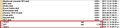INBOX.sbd copy to another PC as Local folder
Dear All,
I am going to save my maild from IMAP INBOX.sbd to my new PC's Local folder. What is the most simple way to do it? I have Thunderbird 128.5.2esr and in my new PC there is ImportExportTools NG addon installed.
Thanks Peter .
כל התגובות (4)
Hi Peter,
I would:
Set up my e-mail account on the new computer. Let the inbox sync with the server. Create the local folder to store the inbox messages. Select the inbox messages. Copy them to the local folder. No need for the add-on.
There are other ways, e.g., use the add-on to export the inbox files in mbox format to an external drive and then copy that mbox file to local folders in your profile on the new computer or import them using the add-on.
Please ask if you need more details. Good luck.
Rick
Hi Rick,
thanks for the reply.
Now I have created a new Local Folder in Thunderbird, named TESZT, which is now practivally empty (Pic1). Thunderbird made a new file in its default Local Folder directory: TESZT - without any extension and 0 kB (Pic2). My intended Inbox and SentMessages are in the h:\TESZT\ directory (Pic3).
Now how to I change in Thunderbird the actual (empty) folder "mailbox:///E:/2017_12_22 Install/Thunderbird/Peter/Profiles/Mail/Local Folders/TESZT" to "h:\TESZT" (which actually contains my two files (Inbox and Sent messages)?
Thanks Peter
Hi Rick,
I could solve it using ImportExportToolNG :-) Thanks for your efforts, Peter
If the folders are already on drive h, you can simply change the pointer in account settings