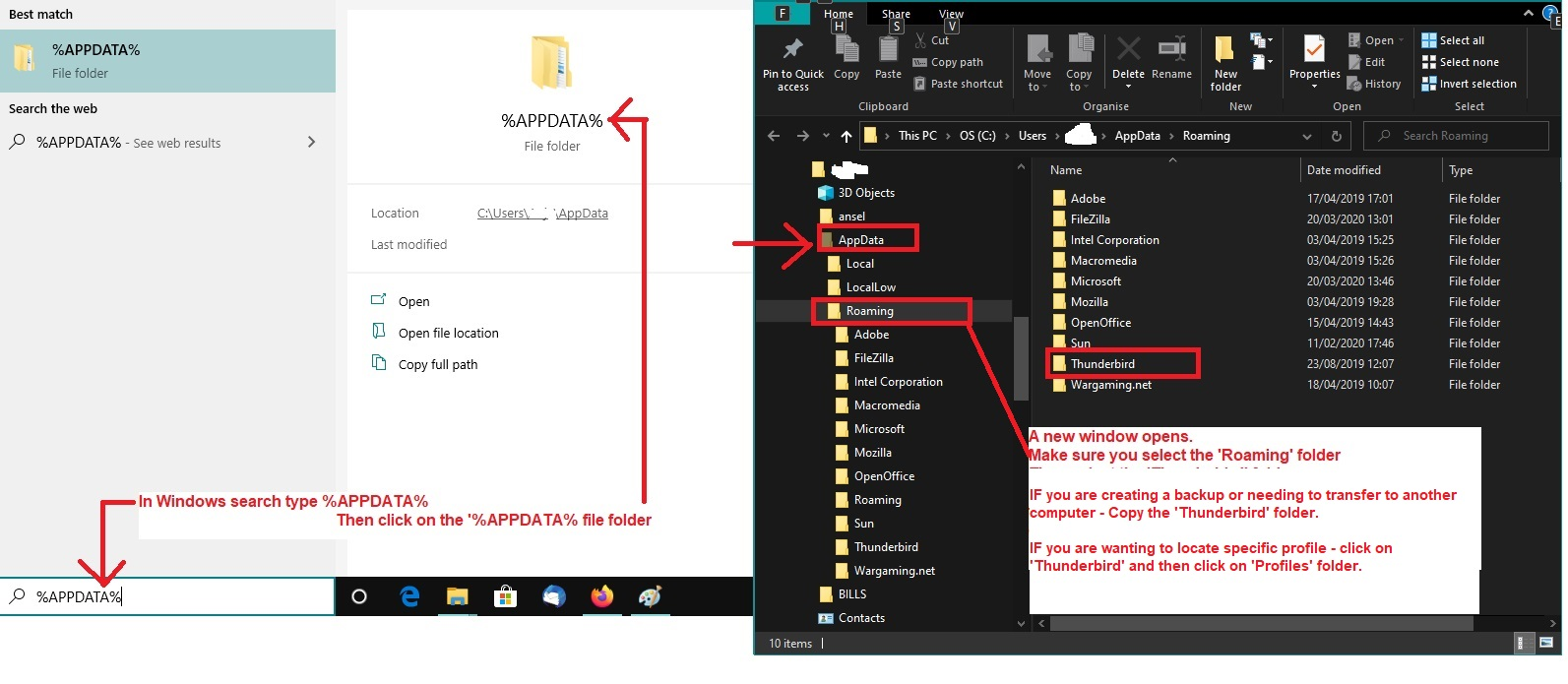128.0.1 version of Thunderbird lost ALL of my accounts (bug1890230)
First off you should warn that this version changes your profile, so there is no going back. I installed it and have lost ALL of my accounts and had to start from scratch. It took me back to the beginning. I hate the interface, too cluttered, to busy and generally sucks. I am thinking of dumping thunderbird at many, many years of using it.
השתנתה ב־
כל התגובות (3)
I don't understand your statement beyond the update changing your profile. All updates change your profile.
So what version were your using and what happened when you updated? Could it be a new profile was created and you were initially asked for your email address and password?
Hi Matt, I was on 115.13 and did the update to 128.01 esr. It updated and then restarted. When it restarted, all of my accounts were gone along with my address book was gone as well. Thunderbird asked me to create an account. I recreated one my accounts hoping that it would pick up the other 5 accounts, it did not. So since I did not like look and feel of the new version, I uninstalled it and went back to 115.13, again hoping to get my accounts back. That is when I got a message saying this profile is for a newer version. I wasn't aware that Thunderbird changes the profile(s) in a way that makes it not backwards compatible. Now being aware of that If I ever decide to update again, I will make a copy of my profile(s) to save the info and make it easier to recoup my data. I have been using FireFox and Thunderbird since the very beginning. However I don't think I will be updating Thunderbird. I did not use 128.01 very long, however It seems that Thunderbird is going in a direction that does not appeal to me. Thunderbird is trying to be a everything program, Chat, Calendar and Email. I do not use the chat feature. Again I didn't use it long, I found it too busy and trying to push the calendar and chat features, just MHO.
re :I was on 115.13 and did the update to 128.01 esr. It updated and then restarted. When it restarted, all of my accounts were gone along with my address book was gone as well. Thunderbird asked me to create an account.
That means it has lost connection to the original profile, so it's asking you to start with a fresh profile and add your mail accounts.
However, it does not tell you what profiles exist.
- Help > Troubleshooting Information
- Under 'Application Basics' section - near the bottom is 'Profiles' - click on 'about:profiles'
It opens in a new window. What do you see ? Post an image showing what you can see.
Assuming you are using Windows OS....
- In windows search type : %Appdata% - see image below as guide
- Select %Appdata% file folder
- Select 'Roaming'
- Select 'Thunderbird'
- Open 'profiles.ini' file using Notepad
- Post image showing contents of 'profiles.ini' file
- Select 'Profiles'
- Post image showing list of profile names
Then select each 'profile name' folder in turn and check the 'Mail' folder for pop accounts or the ImapMail' folder for imap accounts. Which 'profile name' folder seems to have all your original mail accounts and data?
If you locate the original profile tell us which one it is.
re: So since I did not like look and feel of the new version, I uninstalled it and went back to 115.13, again hoping to get my accounts back. That is when I got a message saying this profile is for a newer version. I wasn't aware that Thunderbird changes the profile(s) in a way that makes it not backwards compatible.
Thunderbird has been using dedicated profile since version 68*. https://support.mozilla.org/en-US/kb/dedicated-profile-thunderbird-installation
To get the original profile back you have to know the 'profile name' of the original and you also need to know it exists.
If you want to go back to a previous version, then you need to: Exit Thunderbird Use the %Appdata% method mentioned above - see image as guide - to access 'Thunderbird' select 'Profiles' select 'profile name' folder and delete the 'compatibility.ini' file. But if you have several 'profile name' folder - you need to delete that file from all of them. Upon Restart of Thunderbird all those profiles should be available to use in eg: 115* But, you still need to know what profile name folder has the original mail accounts.