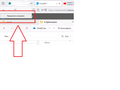How to no show "manage passwords" when pressing the arrow up key
Dear Community,
when using a virtual machine with firefox, during navigating in a coding environment or pressing the "arrow up" key in a command window to re-run the last code, the "Passwörter verwalten" icon appears.
In english it is probably called "manage passwords". That thing is driving me crazy. How can I deactivate that it appears, when pressing the arrow key?
Thank you Greetings
פתרון נבחר
Change signon.showAutoCompleteFooter to false in about:config.
Read this answer in context 👍 2כל התגובות (2)
Thank you!!