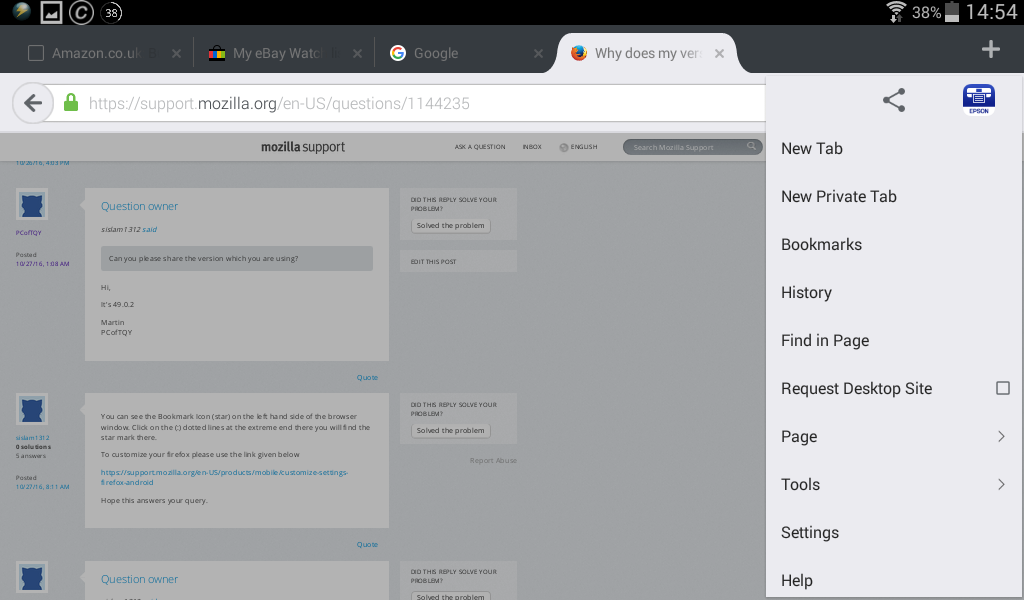Why does my version of Firefox for Android not have a create bookmark (star) symbol?
I've noticed the bookmark symbol (star) is missing from my version of Firefox for Android. Until I can recover it I cannot save bookmarks anymore.
It is nowhere to be seen. Not on the browser bar, address bar, nowhere. Where has it gone? Where do I find it (if anywhere)?
פתרון נבחר
Sorry for the the misdirecting you. I meant to say you on the Right Hand side. Since I am also using updated android version on my phone and also attaching the screenshot for the same.
May be you can visit this link for more clarifications and hope it will help
https://support.mozilla.org/en-US/kb/firefox-menu-icon-missing-android-how-access-menu
Let us know for any further updates.
Read this answer in context 👍 1כל התגובות (8)
Can you please share the version which you are using?
sislam1312 said
Can you please share the version which you are using?
Hi,
It's 49.0.2
Martin PCofTQY
You can see the Bookmark Icon (star) on the left hand side of the browser window. Click on the (:) dotted lines at the extreme end there you will find the star mark there.
To customize your firefox please use the link given below
https://support.mozilla.org/en-US/products/mobile/customize-settings-firefox-android
Hope this answers your query.
sislam1312 said
You can see the Bookmark Icon (star) on the left hand side of the browser window. Click on the (:) dotted lines at the extreme end there you will find the star mark there. To customize your firefox please use the link given below https://support.mozilla.org/en-US/products/mobile/customize-settings-firefox-android Hope this answers your query.
Hi,
I've posted a screenshot of a typical Firefox webpage on my Android tablet so that you can see there is no bookmark symbol (star) and no (:) on the left of the browser to be seen (though there is a full colon on the right, but when clicked there's nothing within to help). Could it be a setting I need to adjust or an error with the latest Firefox for Android update?
Many thanks for your help and attention,
Martin
PCofTQY
השתנתה ב־
פתרון נבחר
Sorry for the the misdirecting you. I meant to say you on the Right Hand side. Since I am also using updated android version on my phone and also attaching the screenshot for the same.
May be you can visit this link for more clarifications and hope it will help
https://support.mozilla.org/en-US/kb/firefox-menu-icon-missing-android-how-access-menu
Let us know for any further updates.
השתנתה ב־
sislam1312 said
Sorry for the the misdirecting you. I meant to say you on the Right Hand side. Since I am also using updated android version on my phone and also attaching the screenshot for the same. May be you can visit this link for more clarifications and hope it will help https://support.mozilla.org/en-US/kb/firefox-menu-icon-missing-android-how-access-menu Let us know for any further updates.
Hi,
Good News!!!
I went back to the colon as instructed and found nothing. HOWEVER...
Whilst on a page I clicked on a space where no icon is located (should be there but isn't) and lo-and-behold the page was bookmarked!
I have attached another photo showing just what opens when I click on the (:). For those like myself experiencing the problem, you might see a space where the icon should be - click on the space. Problem solved!
Many thanks for your help and perseverance. Really appreciated.
All the very best,
Martin
PCofTQY
I am glad that I could help you. Any queries you are more than welcome @ Mozilla.
Have a great day ahead. Thanks again.
When is this going to be fixed? I seem to recall the star was there months ago and disappeared on an update!