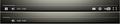Embedded YouTube controls disapear after installing FF44.
I recently updated from FF42 to FF44 and now you can only see the playbar and volume controls on embedded YouTube videos. The rest of the controls, like play/pause, fullscreen, and view on YouTube still work, you just can't see them. I've only been able to figure out that the problem has something to do with the site preferences as clearing them will allow the YouTube controls to return, but refreshing the browser or changing pages on the site then causes the controls to disappear again. I can replicate the problem with the following steps:
1) Visit http://failblog.cheezburger.com/share/77977089 2) Play first video (controls aren't showing) 3) Open FF Options > Privacy > Clear Recent History > only clear Site Preferences 4) Return to tab and press F5 to refresh 5) Play video (controls have returned) 6) Press F5 to refresh tab 7) Play video (controls have disappeared again)
The attached image shows how the controls appear when you can see all of them and then immediately after refreshing the tab and playing the video again.
Every computer I've updated to FF44 now has this problem. I had one computer with FF42 still on it and I verified that the YouTube controls worked on the same link as mentioned above. I then selected "About Firefox" and it grabbed the FF43.0.1 update. After restarting it then had the YouTube control issue. I selected "About Firefox" again and it grabbed the FF44.0 update and still had the problem. I've also done a clean install of FF44 on a computer with a clean install of Windows and it's also having the same problem.
כל התגובות (5)
I had no problem with the controls. They were there and worked.
Flash: Grab the uninstaller from here: Uninstall Flash Player | Windows Uninstall Flash Player | Mac
Flash Player Version 20.0.0.286
https://www.adobe.com/products/flashplayer/distribution3.html
Note: Windows users should download the ‘’’active_x’’’ for “Internet Explorer,”
and the ‘’’plugin’’’ for “Plugin-based browsers” (like Firefox).
Note: Windows 8 and Windows 10 have built in flash players and Adobe will cause a conflict. Install the ’’’plugin’’’ only. Not the ’’’active_x’’’.
Adobe still offers Flash 18.0.0.326 as its extended support release further down
Many site issues can be caused by corrupt cookies or cache.
- Clear the Cache and
- Remove Cookies
Warning ! ! This will log you out of sites you're logged in to.
Type about:preferences<Enter> in the address bar.
- Cookies; Select Privacy. Under History, select Firefox will Use Custom Settings. Press the button on the right side called Show Cookies. Use the search bar to look for the site. Note; There may be more than one entry. Remove All of them.
- Cache; Select Advanced > Network. Across from Cached Web Content, Press Clear Now.
If there is still a problem, Start Firefox in Safe Mode {web link} While you are in safe mode;
Type about:preferences#advanced<Enter> in the address bar.
Under Advanced, Select General. Look for and turn off Use Hardware Acceleration.
Poke around safe web sites. Are there any problems?
Then restart.
Tried all the above and still having the issue. After uninstalling/re-installing Flash I wanted to take it out of the equation completely so I uninstalled it again and deleted all the files mentioned in the uninstall instructions. I went digg.com and tried playing a video there and the same thing is occurring. Right clicking on the video confirms that it's an HTML5 video I'm seeing and not flash so I'm wondering if it's something with YouTube's HTML5 video player.
Are you running Firefox in Private Browsing mode in case that makes a difference?
I'm not, but I checked and Private Browsing has the same issue. Also, changing my history setting to Never Remember has the problem as well.
I did manage to find a video on Google's YouTube developer system that wasn't having this issue. I copied the iframe code from the video and put it in an HTML file along with the code from a video I know isn't displaying properly. When I viewed the two videos from my web server I found that the developer's video still showed the controls but the other video did not.
Looking at the iframe code I found that the developer video had the text "-nocookie" as part of the YouTube url, "youtube-nocookie.com". I added this text into the url for the other video and found that both videos now loaded the controls.