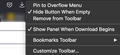How do I get rid of the downloads pop up that appears next to downloads icon?
I recently closed and re-opened Firefox to refresh it. Now, when I download an attachment from Gmail, a pop up appears next to my downloads icon. How do I turn that off?
Mafitar da aka zaɓa
I didn't realize I could right-click on the icon. It looks like, if I uncheck "Show Panel When Download Begins", it stops doing what I was trying to get it to stop doing.
Karanta wannan amsa a matsayinta 👍 0All Replies (2)
Hi KT, I simply dragged the Download button back into the Customize palette. I use the Library button -> Downloads instead.
Customize Firefox controls, buttons and toolbars https://support.mozilla.org/en-US/kb/customize-firefox-controls-buttons-and-toolbars
Zaɓi Mafita
I didn't realize I could right-click on the icon. It looks like, if I uncheck "Show Panel When Download Begins", it stops doing what I was trying to get it to stop doing.