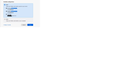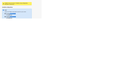Thunderbird 115.11.0 (64-bit) not accepting Gmail password, however Outlook and web DO work
Thunderbird 115.11.0 (64-bit) Edition Windows 11 Home Version 23H2 Installed on 10/22/2022 OS build 22631.3593 Experience Windows Feature Experience Pack 1000.22700.1003.0
Processor 12th Gen Intel(R) Core(TM) i7-1260P 2.10 GHz Installed RAM 16.0 GB (15.7 GB usable) Device ID 5E92FCAE-C72A-4252-8BD4-D8E95E052268 Product ID 00342-22036-83915-AAOEM System type 64-bit operating system, x64-based processor Pen and touch Touch support with 10 touch points
Thunderbird refuses to connect to Gmail with password. Fresh install of Thunderbird. New password (triple verified I'm using the same password) OAuth2 enabled Gmail account entered correctly, Thunderbird contacts Gmail, secondary authentication text sent and verified, refuses to connect.
Outlook Office 365 - works gmail.com - works Thunderbird - "Unable to log in at server. Probably wrong configuration, username or password"
Incoming IMAP SSL/TLS imap.gmail.com
Outgoing SMTP SSL/TLS smtp.gmail.com
All Replies (9)
Antivirus (Bitdefender) turned OFF for purposes of test. NO CHANGE IN BEHAVIOR
Gmail is it's own dance, but you do need to accept cookies (settings>privacy&security) and I always advise to NOT insert password, but wait until Google prompts for it. Once you respond to the Google prompt and click the 'allow' button, Google inserts a dedicated password for that PC to access Gmail - not transferable. That is, Google does not allow email clients to use the same password that you use for online access.
Disclaimer - I've been using Thunderbird for 15+ years I've managed a technical support department for software
This is driving me bonkers.
cookies are accepted (see image) Followed through normal setup steps. All goes as it SHOULD except for last step.
I've even created an App Password - no luck
Thunderbird works just fine for my GoDaddy Office 365 accounts (using Owl).
HAD been working fine until I updated my password with Gmail.
I'm sure this is something stupid I'm missing.
Modified
Remove the account's entries in Settings, Saved Passwords, restart TB, enter the account (not app) password in the OAuth window.
I've removed accounts, removed passwords, uninstalled the program, scrubbed the registry. Reinstalled, entered account (no password) waited for it to prompt me with the Gmail request for password, did the secondary authentication dance with Google looks like it would work then it rejects it saying problem at server.
Works just perfectly with Outlook. So, it's not a password problem...
Try it with Windows running in safe mode, to ensure no effects from startup apps like Bitdefender (turning it 'off' is no guarantee of non-interference). You might also consider removing 2-factor authentication from the account, in case it's a factor (and not really necessary anyway).
I THINK I have RESOLVED the problem.
I was running PostgreSQL Server 16 x64 version
When I disabled this service on startup, Thunderbird would complete the authentication and allow email to start flowing.
Manually reenabling the service seemed to not prevent authentication.
I don't need PostgreSQL server running on startup so I will set this service to manually start.
Only other thing it could be would be the Adobe Genuine Software Monitoring Service that I disabled as well.
Modified
Yes, running servers is known to interfere with OAuth authentication, e.g. see