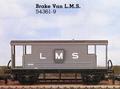How come 5.0 can't open local desktop images files (.jpg, .tif, .png ...) on my Mac anymore?
I'm using Mac 10.6.8 and the newest version of Firefox 5.0. I have always been able to select File > Open File from the Firefox menu and select any image file on my computer and view it in the browser window. Suddenly I can't do this. All image files on my system are greyed out and not accessible. I can open html files from my local desktop and all images are present but can't open any .css files or single image files.
Opaite Mbohovái (4)
Does anyone know of a way to view tiffs in any browser on a mac? I'm trying to read files on the us patient website
Hello, Under Mac OS X v 10.6.8, with Firefox v 5.0.1 (the latest of both I believe, for a MacBook), a. *.tiff file wont work, but with the same OS under Safara Version 5.1 (6534.50), I can open a tiff file. Tested against tiff files (I've made) on my local machine.
If you open a saved/downloaded *.tiff file in the MacBook's own preview, you can then happily save it as a jpeg (at about 1/5 the file size, as a bonus).
Or, you could manipulate the file in GIMP.app, and save as a jpeg.
There is a product out there called AlternaTiff, but as far as I know it only works on Windows.
Will report in if I find an add-on for Firefox.
Here a couple of photos, ex printed catalogues, for testing.
Here's the *.tiff file.
I've had to switch browser to Safari, as you can't load a tiff in Firefox, either.
..... Hmmm! Oops! Can't upload an *.tiff via Safari either, on this website . Have done previously elsewhere.