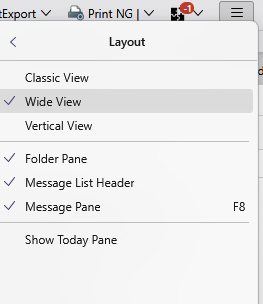Undesired change in response to email selection
I have just installed Thunderbird on Windows 11 and it has two very annoying new habits. When I click on an email it opens it instead of giving me a preview. And when I move an email to another folder it also opens that folder. Neither happened on the old computer so how can I get back to the way it used to be?
Opaite Mbohovái (1)
there has never been a "preview" despite folk repeatedly referring to the message pane as a preview. Press F8 to bring it back. That key toggles it.
or use the menu