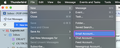Thunderbird 143.0.1 (aarch64). No way to enter password on new account???
Just installed Thunderbird 143.0.1 (aarch64) on a new Macbook. First email account set up OK, although I can't remember how. Tried to add a second account, and cannot find a way to enter the password; there's no place to do so. This doesn't make sense. Machine is of no use if I can't get emails :-)
Rog
Ñemoĩporã poravopyre
Click on any of the account names in the folder pane to open the account "account central", then click on "Email" under "Choose What to Set Up". This will open the "Account Setup" in an new tab (image).
Or got to menu File > New > Email Account... which will open the "Account Setup" in an new tab (second image).
Emoñe’ẽ ko mbohavái ejeregua reheve 👍 0Opaite Mbohovái (1)
Ñemoĩporã poravopyre
Click on any of the account names in the folder pane to open the account "account central", then click on "Email" under "Choose What to Set Up". This will open the "Account Setup" in an new tab (image).
Or got to menu File > New > Email Account... which will open the "Account Setup" in an new tab (second image).