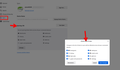Latest Linux Mint Version of Firefox
Hi Just updated Linux Mint from 20.3 to vs 21. Firefox Help now shows FF version Mint - 001-1.0 121.0.1
Also shows that FF updates disabled by Administrator.
Is this the latest version for LM 21 ? And how do I enable updates automatically?
Thanks
Charles Harris
Opaite Mbohovái (3)
Terry said
Hi. See https://blog.linuxmint.com/?p=4259
The "Firefox cannot handle its own updates." part is misleading since the official Linux Firefox version from Mozilla.org has had internal Firefox updates same with Windows and macOS versions since Fx 1.5 with .mar files. The Firefox folder just need read/write permissions for the user and you get Firefox updates. Mozilla however does not provide updates to third-party builds such as those provided by Linux distros like in case of Mint.
So just run the distro version and Mozilla. Downloading Firefox from Mozilla. Download, unzip, and run firefox-bin from the folder. see screenshot https://www.mozilla.org/en-US/firefox/all/#product-desktop-release
Also setup sync to have your data in both browsers. see screenshots
Moambuepyre