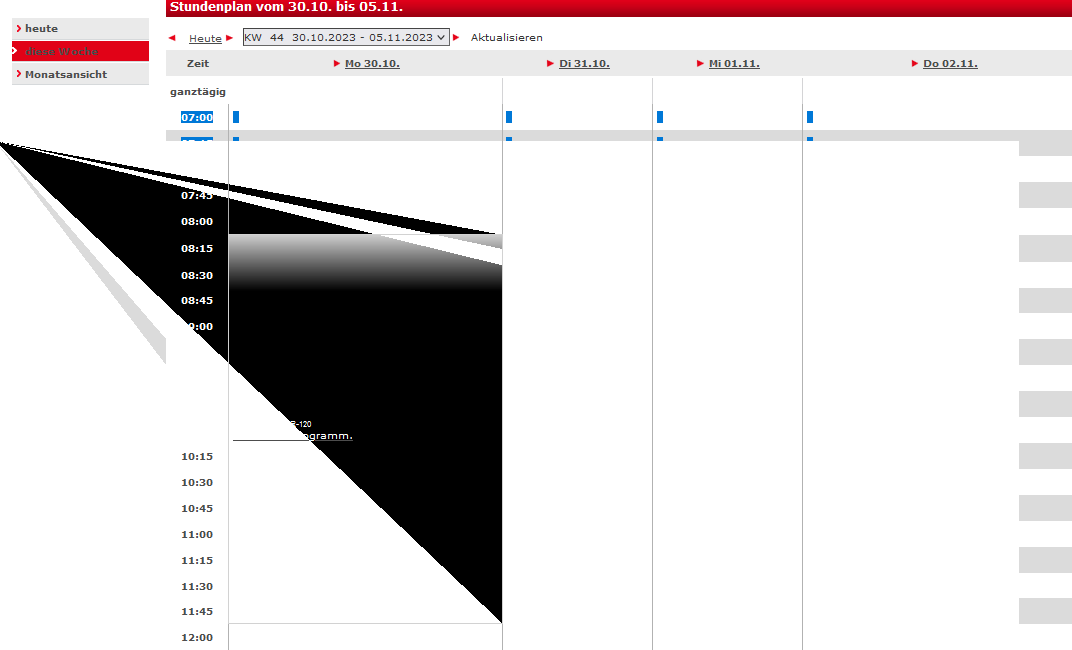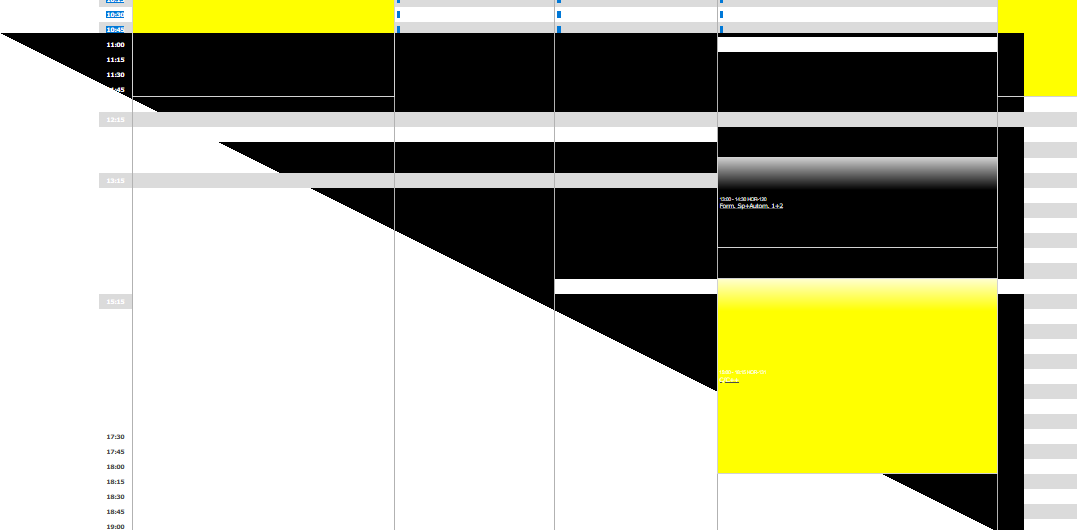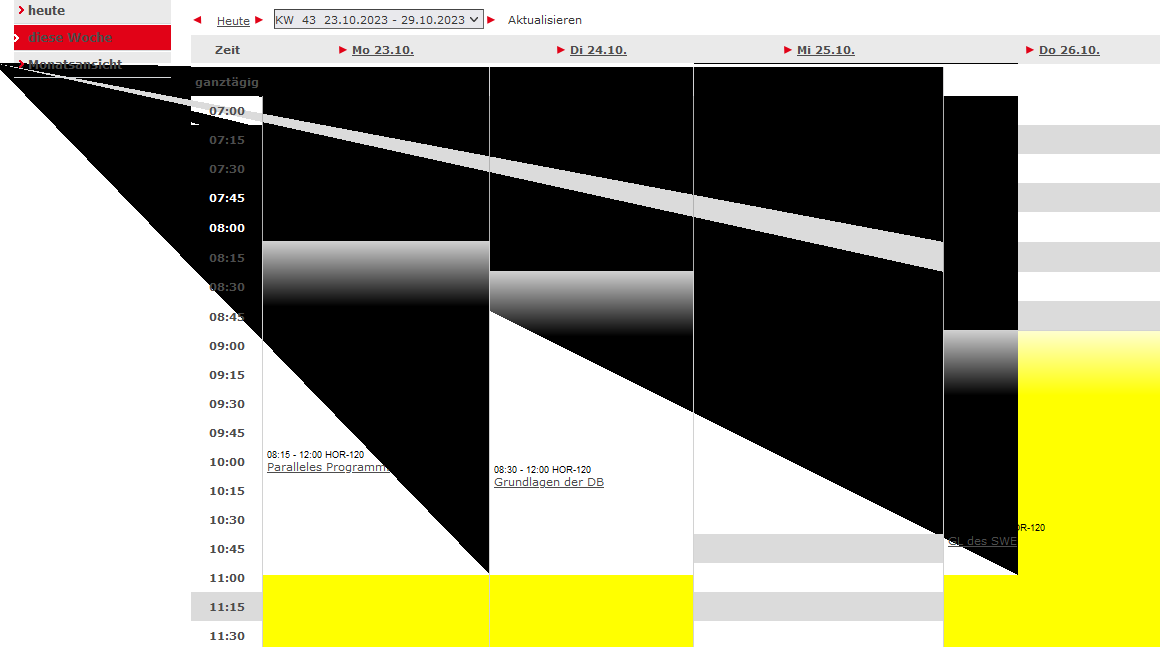White and Black blocks appearing together with mouse movement
Hi, Description: Sometimes when I move my cursour over certain elements on a website, black or white Blocks appear. These Blocks are always rectangular but usually not sqare. Oftentimes the block will have Diagonal lines running up to the top left corner of the Box. The apperance seems to be connected to mouse movement. They pop up and dissapear only when the mouse is moved. And stay when they have appeard and the mouse isn't moved. Esspecially highliting things makes them occur. Example images are provided. Occurance: They are not limited to one website, though they don't seem to appear everywhere. Their occurace seems to be consistent. They are not limited to websites however. White boxes can also appear over highlighted text in the URL, regardless of the website. Example image is attatched The Boxes occur in no other Browser and in no other Programm. They have been there for a while, so it's not the version. Tried Fixes: I uninstalled and reinstalled Firefox. The boxes also appear in Private windows. I used the suggested feature for removing all settings and addons. Interestingly if I run firefox in Troubleshooting mode none of the Boxes appear.
Like I said, I only have these issues in the Firefox browser, so if it is a problem with my system itself I'd love to get your Ideas to what might cause them.
Ñemoĩporã poravopyre
You can try to disable hardware acceleration in Firefox.
- Settings -> General -> Performance
remove checkmark: [ ] "Use recommended performance settings"
remove checkmark: [ ] "Use hardware acceleration when available" - https://support.mozilla.org/en-US/kb/performance-settings
Close and restart Firefox after modifying the setting to apply changes.
You can check if there is an update for your graphics display driver and check for hardware acceleration related issues.
Emoñe’ẽ ko mbohavái ejeregua reheve 👍 1Opaite Mbohovái (1)
Ñemoĩporã poravopyre
You can try to disable hardware acceleration in Firefox.
- Settings -> General -> Performance
remove checkmark: [ ] "Use recommended performance settings"
remove checkmark: [ ] "Use hardware acceleration when available" - https://support.mozilla.org/en-US/kb/performance-settings
Close and restart Firefox after modifying the setting to apply changes.
You can check if there is an update for your graphics display driver and check for hardware acceleration related issues.