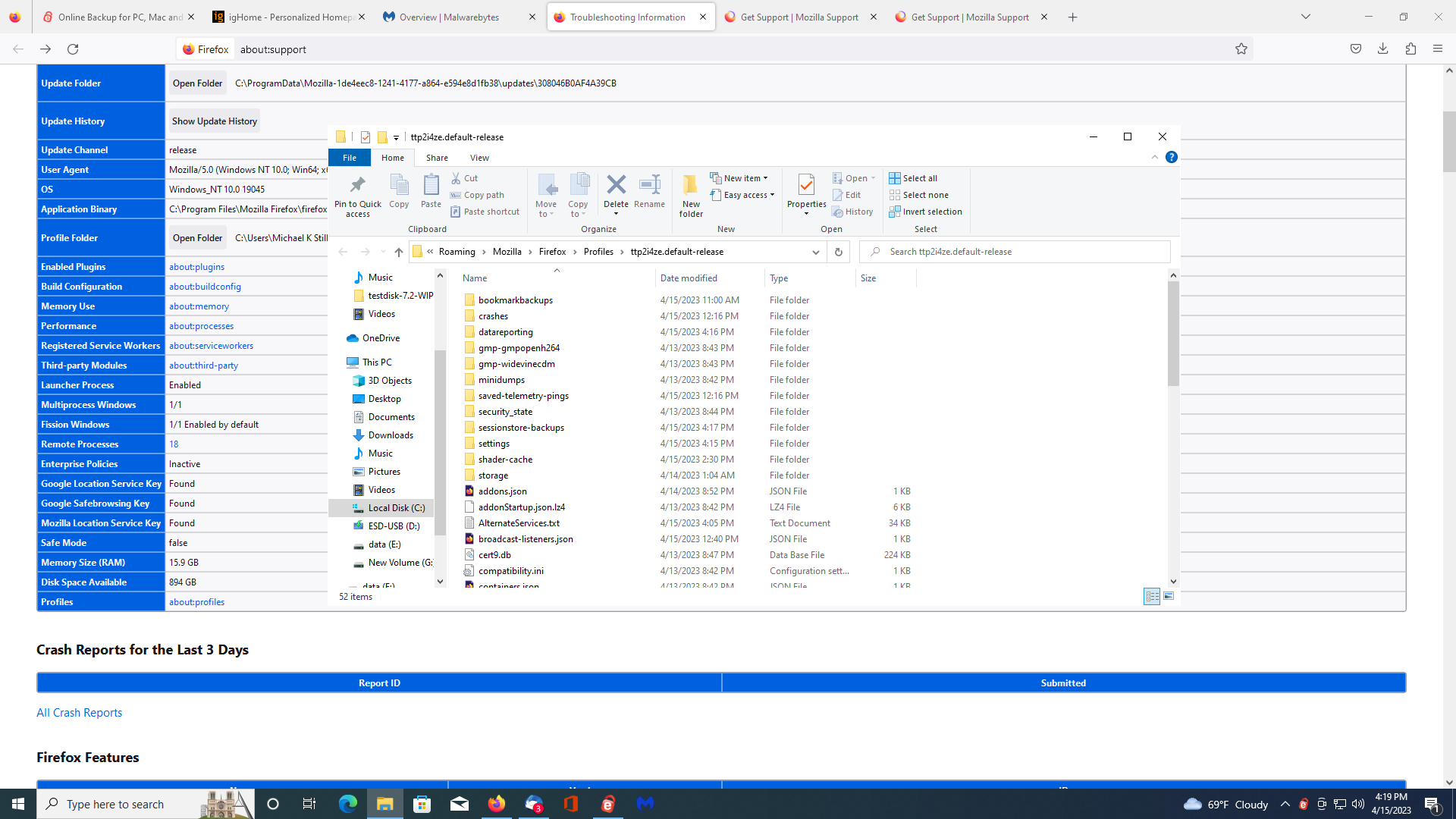Trying to retrieve local folders in my email
Try as I might, I cannot seem to understand the exact procedure for retrieving my local folders. Folders I've created from emails that are very important to me. I've followed the instructions to Help-Application Basics-Profile Folder, and even "about:profiles" and nowhere am I finding the local folders. Recently my computer crashed, and in the course of bringing it back to life I've found that unbeknownst to me I had a second hard drive attached to the main hard drive underneath. Which I believe has data on it, however I've not been able to retrieve it. Nevertheless.....following the instructions I've seen so far for retrieving local folders have not worked and I'm finding nothing that I can open. Many of them are "json" files, that I believe have to do with Javascript and cannot be opened.
Can someone please talk to me like I'm a four year old.....and walk me through the procedure for locating my local folders. I'm not sure why I'm having such a hard time with this, as it should be relatively easy. I'm operating Windows 10 Pro, on an HP Elitedesk 800 and using Thunderbird as my email client. I did re-install Thunderbird and my emails came back up, however my contacts were missing along with my local folders. I'm happy to provide any information that would be helpful to those willing to help. You folks have always been great in helping me when I've had issues I couldn't conquer on my own. And like I stated before.....you may have to talk to me like I'm a four year old, as I'm having so much trouble! I added a screenshot of the folder (I'm seeing) on top of the "Application Basics" page. Don't know if that helps at all.
Thank you in advance for any help!
Opaite Mbohovái (3)
The Local Folders are always inside the Mail directory, but your photo doesn't show one. There isn't an Imapmail folder either, indicating the profile you showed has no accounts defined.
Your picture shows a Firefox profile folder. Open TB, Help/More Troubleshooting, Profile Folder, Open Folder, to open the profile in File Explorer. Local Folders is a subfolder of the Mail folder. If you have other profiles besides the active one, go up one level in File Explorer to show the Profiles folder. If you wish to copy some of Local Folders from one profile to Local Folders in the active profile, close TB and copy mbox files (large files with no extension, named after folders such as Inbox, Sent, Archive etc.) between the profiles. When TB is restarted, the folders will appear under Local Folders in the Folder Pane.
Thank you so much for your replies. Oddly enough......I've found another hard drive under the top hard drive, and I believe that information is possibly on that hard drive. Although I cannot be positive until I take it out. I've purchased a cable that'll allow me to read that drive and hopefully see what's on it.
You were right.....there is no "mbox" showing. Only "imapmail" and then "mail", and neither of those have readable files on them. I will investigate this mystery hard drive to see what I might find, and then I will respond here to update you both on what I've found! Again, thank you both so much!