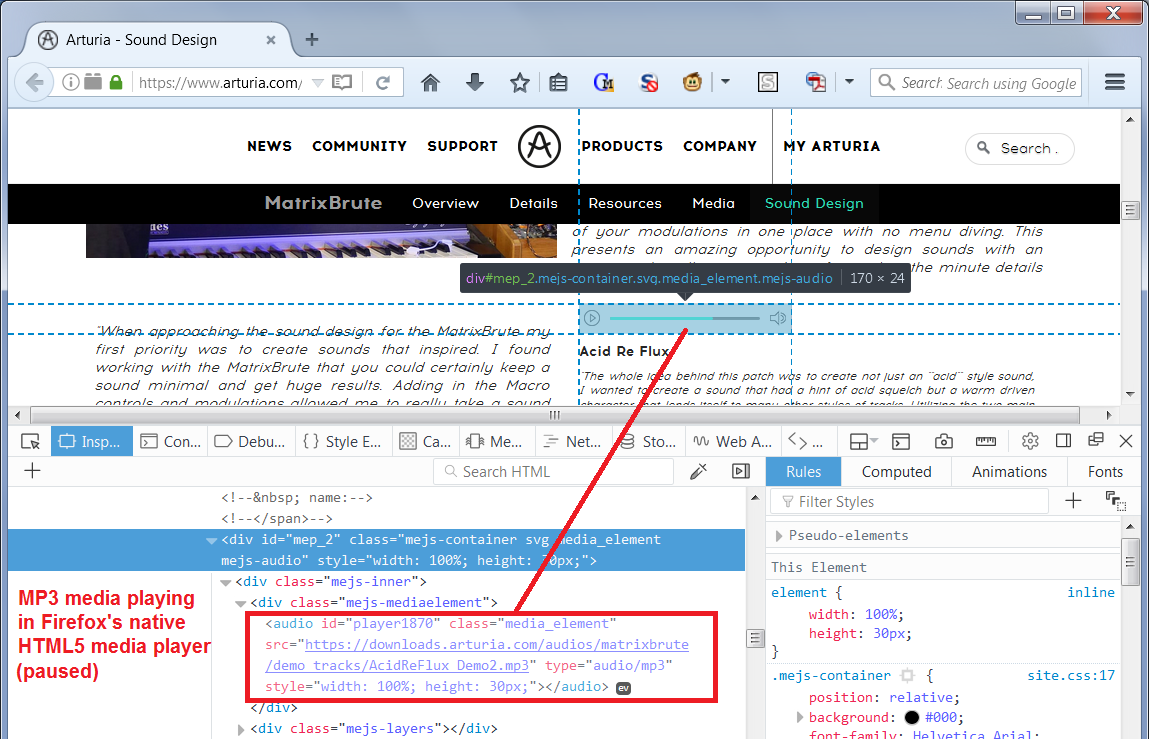Firefox won't play audio on this page
There is embedded audio on this page but firefox won't play it. Other browsers do. https://www.arturia.com/matrixbrute/sounddesign
Chosen solution
Uninstalled flash again. Reinstalled to respond to last post and now it works. What can you say? I'll let the issue rest there. Thanks for all the replies.
Ler a resposta no contexto 👍 0All Replies (9)
Hi jeamsler, do you mean the little players (control bars) throughout the text of the page? The one I tested plays an MP3 through Firefox's built-in HTML5 media player. (See attached screenshot.)
What happens when you try to use the little play button?
As a first step, please see this article: Fix video and audio problems on Firefox for Windows N editions.
When I press play nothing happens: no indication the file is playing either visual or audio. I experimented a bit and found it has something to do with flash players on the system. If I uninstall the current flash player for firefox the little players work.
jeamsler modificouno o
Could be a problem with an expired certificate:
downloads.arturia.com uses an invalid security certificate. The certificate expired on 11/11/2016 06:35 PM. The current time is 12/20/2016 12:21 AM. Error code: SEC_ERROR_EXPIRED_CERTIFICATE
cor-el modificouno o
Hi cor-el, I get a Let's Encrypt certificated effective Nov. 8, 2017. Maybe there's a glitch with a CDN affecting some geographic areas.
jeamsler said
If I uninstall the current flash player for firefox the little players work.
That's really strange because the page didn't ask me to activate Flash. ??
It didn't ask me either but somehow there is an interaction. I actually tried this on a different machine and got the the same result. The flash player is the current v24 one for firefox.
Hi jeamsler, I have Flash 24, but it is set to "Ask to Activate" rather than the more common setting of "Always Activate". Maybe that's why it didn't interfere?? (I think there was a plugin activation option for VLC for some content that was a realaudio type, but that doesn't seem relevant...)
Uninstalled flash. Reinstalled latest version. Set to ask to activate. Same problem. Must be something about my setup. I have the media features of windows turned off and use VLC so maybe that has something to to do with it.
Hmm. That was weird. In the profile I used Firefox got a StartCom certificate chain for some reason and not the "Let's Encrypt Authority X3" certificate. It works fine now.
That page doesn't use a Flash player, but uses the HTML5 media player via the audio tag to play mp3 files.
Can you play a MP3 file like this?
You can check the Web Console (Firefox/Tools > Web Developer) for error messages about blocked and unsafe content. You can check the Network Monitor to see if content is blocked or otherwise fails to load. You can filter for 'mp3'.
You can use "Ctrl+F5" or "Ctrl+Shift+R" to reload the page and bypass the cache to generate a fresh log.
Chosen Solution
Uninstalled flash again. Reinstalled to respond to last post and now it works. What can you say? I'll let the issue rest there. Thanks for all the replies.