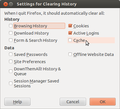new tab page thumbnails are blank - always blank
I've updated to FF 13.0 (Linux) and was keen to have a look at the Opera-like tthumbnails when opening a new page from the tab bar. I open the page that should have small renderings of recently visited sites and I'm presented with empty squares with text labels to indicate what page they link to. I've tried the "click on the blank square and wait for the page to completely load' solution but that doesn't work. What should I try next?
Athraithe ag Saywot ar
All Replies (10)
The page thumbnails are stored in your cache folders. Have you blocked caching?
You could check to see whether page thumbnails are being created by using the about:cache cache. Note that the "Disk cache device" link can take a very long time to load the list of cached files, depending on the number of items.
Try searching for the URL of a recently viewed page (e.g., this page has 930954 in the URL) and "No expiration time" in the last column. Ctrl+click that item to show the full cache information in a new tab. If you have a page thumbnail, below the initial information you will see this:
Client: moz-page-thumb
If thumbnails are being created but not being displayed, hmmm, I'm not sure how they are being blocked. I wonder whether any of your add-ons or custom settings could be interfering? A standard diagnostic for that is to try Firefox's Safe Mode.
First, I recommend backing up your Firefox settings in case something goes wrong. See Back up and restore information in Firefox profiles. (You can copy your entire Firefox profile folder somewhere outside of the Mozilla folder.)
Next, restart Firefox in Firefox's Safe Mode (Diagnose Firefox issues using Troubleshoot Mode) using
Help > Restart with Add-ons Disabled
In the Safe Mode dialog, do not check any boxes, just click "Continue in Safe Mode."
If you browse around a bit, can you get thumbnails?
Athraithe ag jscher2000 - Support Volunteer ar
First.
Cleared the cache surfed a bit (to build up a few pages) I now had 4 blank links to the pages I just visited.- no thumbnails
Second reviewed the cach (about:cache) and had a look at the entries that referred to the blank links in the 'new tab' page. Not one had anything that resembled "Client: moz-page-thumb"
Third
disabled all add-ons
still nothing happening
See also:
https://support.mozilla.org/kb/thumbnails-on-new-tab-page-are-missing
I read/did that before anything else
Are only the thumbnails blank and are there links to web pages present?
Does it help if you click a link on the about:newtab page?
Does it help to close and restart Firefox?
Are you using Clear Recent History to clear nay items when you close Firefox?
- Tools > Options > Privacy : History: [X] Clear history when Firefox closes > Settings
- https://support.mozilla.org/kb/Clear+Recent+History
I don't know whether any problems with this feature would be logged to the Error Console, but you could take a quick peek: Ctrl+Shift+j (for best results, click Clear, then visit a new page and see if anything relevant appears)
I always empty everything when I close the browser - it's a weird security thing I have and I'm not sure that having a large cache speeds up browsing. It doesn't help if I restart Firefox. I only close the browser every few days. This isn't a windows machine that needs rebooting every time there's an update to something installed.
The <Ctrl><Shift><j> (after being cleared) returns pages and pages of warnings, from opening one of the links, but no errors
I was having this issue too. Changing my privacy settings allowed the thumbnails to appear.
- Go to Edit > Preferences > Privacy.
- Under Privacy there's a checkbox for Clear history when Firefox closes and to the right a Settings button.
- Click the Settings button and uncheck Browsing History and Cache.
- Restart FF.
- The thumbnails appear after you revisit sites.
The text "Clear history when Firefox closes" seems misleading, since it is affecting behavior before FF closes. I guess these setting aren't just for clearing history but writing history too. Is that a bug? I'm on Ubuntu with FF 13.0.1.
Sources: http://portableapps.com/node/32487 http://www.pic-upload.de/view-14563431/Screenshot_175.jpg.html
OK, the problem occurs to me, too. I have tried the solutions offered, to no avail. This happens under Firefox 13.0.1, Ubuntu 12.04 LTS, Canonical package (not verified in other linux systems). Under Win7 I have no problem. Firefox is set to remember history, so the dialog regarding privacy does not appear to me. The links are all fully functional, it's just that the thumbnails fail to appear.