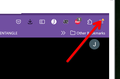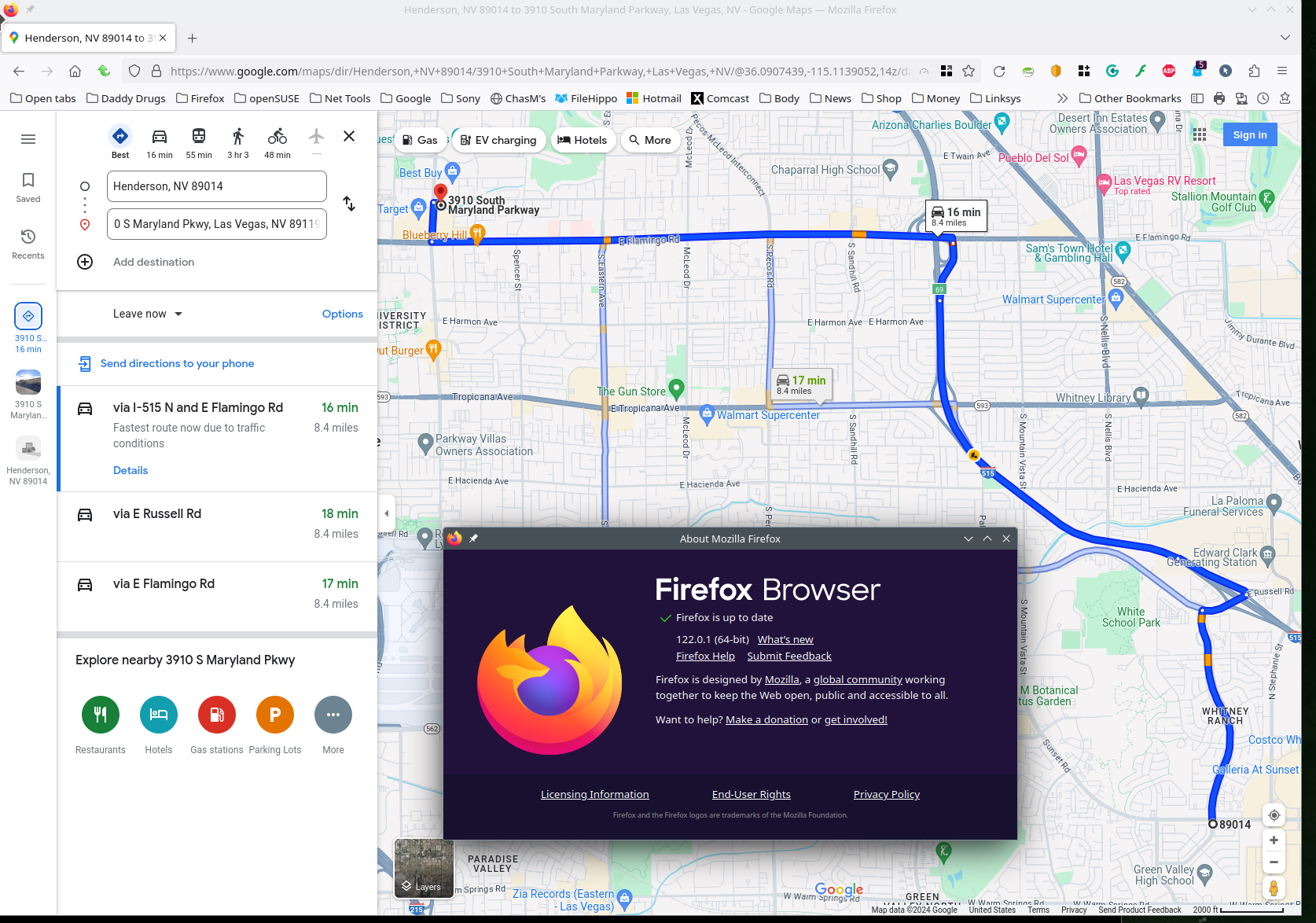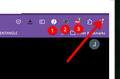Why google maps and map quest maps black out on my pc with firefox?
Everytime I look up something and it has a map attached to it and I click on the map, I get Google Map or MapQuest and the map is there for 3 seconds and then it looks like the attached picture. So I open up maps in its own tab and type in the address and I get same results. But if I use either of them in edge, I have no problems. I only have Mate Translate on in add ons. So I have no idea what is going on. I reset cache as I had read that from a post (though their issue was similar but not the same) I would appreciate any and all help you can give me. TYIA
All Replies (6)
Looking at your screenshot, it looks like you need to restart the browser to update it. I have no issue doing the same search. see screenshots
Athraithe ag jonzn4SUSE ar
You screenshot shows more extensions than just Mate Translate.
Does it still happen with all your extensions disabled?
@jonzn4SUSE you got it! When the update showed up, I clicked yes, as I always do. But it only downloaded it and I forgot to restart the browser to let it install. The little check yellow arrow you were pointing to, is always lit, it is for mate translator, they want new permissions. Thanks for the help.
@zeroknight what other extensions do you see. (See screen shot here) For a long time I had the 2 adblockers but turned them off months ago because YouTube doesn't like either of them and won't let me watch videos with them on. I wish there was another cause I hate their stupid commercials. Thanks
IF ANYONE KNOWS OF AN ADBLOCKER THAT YOUTUBE HASN'T BEATEN DOWN YET, PLEASE POST.
Yeah, I noticed sometime ago that the browser acts funny when it's waiting for a reboot to install the update. I've been using Adblock Plus for so long that I should pay them something. If no further questions, mark this are resolved to remove it from our ever growing list and have a nice day.
judiellen said
@zeroknight what other extensions do you see. (See screen shot here)
Your original screenshot had an Adblock Plus icon in the toolbar.