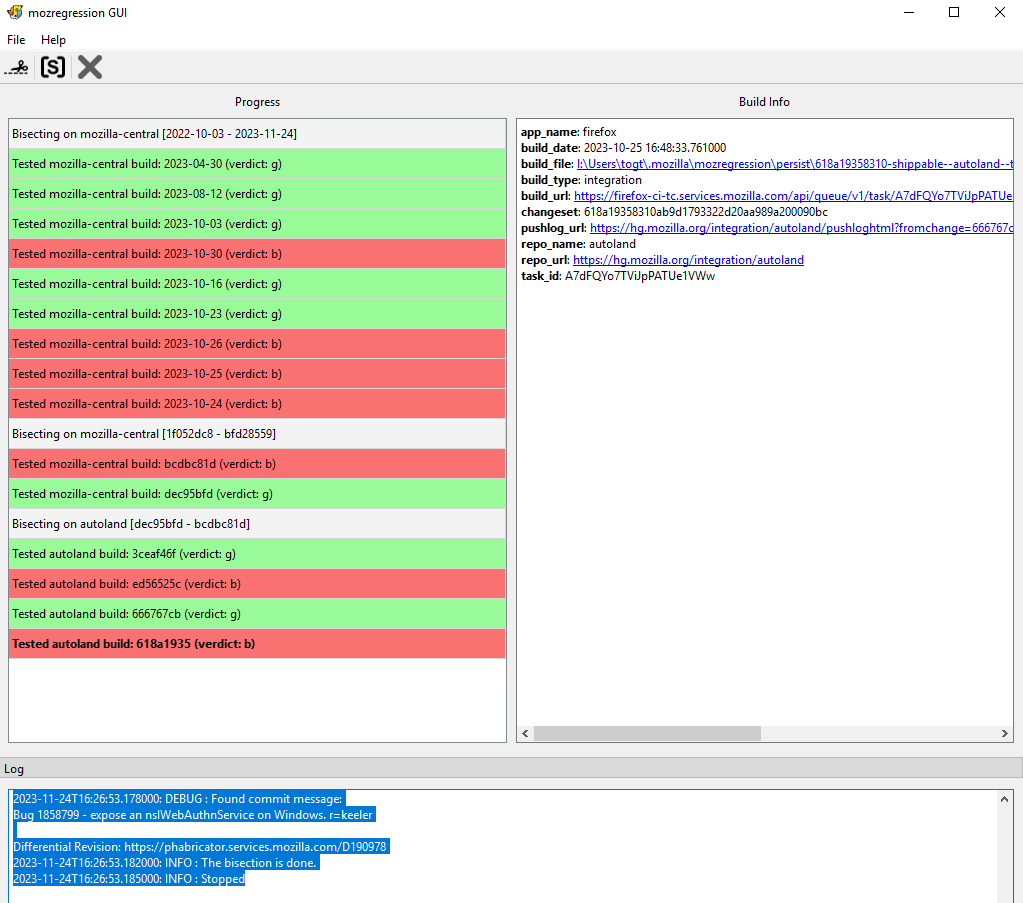tab crash on redirect to microsoft authentication
On all sites where I need to login with my work account I get a tab crash when the browser redirects to https://login.microsoftonline.com/ac4b0eb0-811e-4ab0-acca-8a87079290dc/oauth2/v2.0/authorize?response_type=id_token&scope=user.read......
This is a recent failure (this week), that occured without any changes on my own account to Firefox developer version 121.0b2(64-bits)
I had to install google chrome to overcome this problem. Chrome has no issues with microsoft authentication.
Please solve as soon as possible, otherwise I will be switching to another browser.
All Replies (9)
No, this does not help. One thing to note however, is that it is computer specific. On other computers I do not have this issue.
We're sorry to hear that Firefox is crashing. In order to assist you better, please follow the steps below to provide us crash IDs to help us learn more about your crash.
The crash report is several pages of data. We need the report numbers to see the whole report.
- Enter about:crashes in the Firefox address bar and press Enter. A list of Submitted/Unsubmitted Crash Reports will appear, similar to the one shown below.
- Copy the 5 most recent Submitted Report IDs that start with bp- and then go back to your forum question and paste those IDs into the "Post a Reply" box.
Note: If a recent Report ID does not start with bp- click on it to submit the report.
(Please don't take a screenshot of your crashes, just copy and paste the IDs. The below image is just an example of what your Firefox screen should look like.)
Thank you for your help!
More information and further troubleshooting steps can be found in the Troubleshoot Firefox crashes (closing or quitting unexpectedly) article.
Try disabling third-party antivirus and security software.
Does it still happen if you reboot in Windows Safe Mode?
I've installed the normal version of firefox 120.0 and now the problem does not occur. So it must be related to the developer version in some way.
I don't have crash reports associated with this problem. The problem persists with the developer version, although the normal version works fine. This is the reason why I don't have issues with other computers because on those I'm not using the developer version.
Athraithe ag chris vandert ar
Does the same problem occur on the latest Nightly test build?
You can use mozregression to test daily builds and find when the problem started.
Nightly has the same problem
okay I ran mozregression;
2023-11-24T16:26:53.178000: DEBUG : Found commit message: Bug 1858799 - expose an nsIWebAuthnService on Windows. r=keeler
Differential Revision: https://phabricator.services.mozilla.com/D190978
2023-11-24T16:26:53.178000: DEBUG : Did not find a branch, checking all integration branches 2023-11-24T16:26:53.182000: INFO : The bisection is done. 2023-11-24T16:26:53.185000: INFO : Stopped
You should fill a new bug on bugzilla.mozilla.org.
Go to https://bugzilla.mozilla.org/show_bug.cgi?id=1858799, then press the New/Clone button and select ...that is regressed by this bug