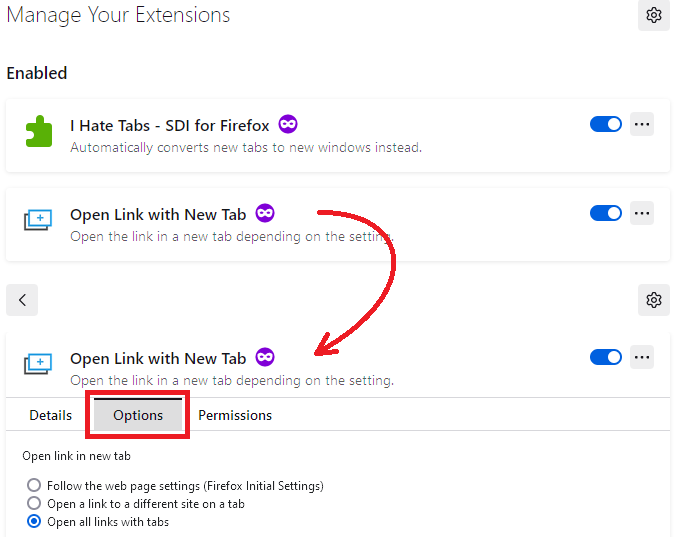Force FireFox to open every link in a new window
There are thousands of answers to this question but I can't find one that works for me. I am using a tablet computer without a mouse or keyboard so mouse click solutions and keyboard short cut solutions don't work.
I want to just tap on a link with my finger and have it open in a new window. Every time. I know I can hold on the link and get a list of options including "open in a new window" but I want to eliminate that step because my fat fingers sometimes select the wrong list item.
Any help?
All Replies (6)
There are two issues here:
(1) Does Firefox open every link outside of the current tab? Normally, Firefox takes its cue from how the page coded the link. Unless the link is coded to launch in a new window, it opens in the same tab.
(2) For links coded to open in a new window, does Firefox use a separate window or a new tab in the same window? This is the setting you are familiar with from the Settings page.
If you want to change normal links so they are forced to launch in a new window, I think you would need an add-on for that. An older one that is directed toward new tabs instead of new windows is https://addons.mozilla.org/firefox/addon/open-link-with-new-tab/ (note: you need to go to the Add-ons settings and select the "all links" option)
If you don't find one that launches new windows, maybe you could layer on my old add-on to peel off new tabs to separate windows, if they can work together. Haven't tested it myself. That one is: https://addons.mozilla.org/firefox/addon/i-hate-tabs-sdi-for-firefox/
jscher2000, I have been trying your addon but can't get it to do what I want. I included the "new-tab" addon hoping when I clicked a link it would open a new tab and then your addon would change it to a new window. No luck. All I want to happen is when I click a link, the window containing the link stays and the link opens in a new window. I can get dickduckgo to do that but not firefox.
Maybe I need to write my own addon. Since you did that, how do I get started?
Hi did you install https://addons.mozilla.org/firefox/addon/open-link-with-new-tab/ as the first step? You need that one to turn same-tab links into new-tab or new-window links.
Yes I did. And set it to open all links in tabs. As an experiment, if I click the link in your last reply it will "steal" this window to open the link. I would like this window to stay and the link to open in a new window.
I should mention that add-ons are blocked from injecting scripts into many Mozilla sites; that is because Firefox has special hooks for sites like Support, Add-ons, and Firefox Account which expose browser internals in a way that add-ons are not supposed to be able to access. Hopefully the combination of add-ons works on normal sites, though. I just tested on one site so far.
I have it set up exactly as you show. And it seems to work as expected. I can see a new tab start then it changes to a window. But I guess this fits the saying, "Be careful what you ask for, you might get it". Weird things happen. Like on Amazon where there are multiple color options, each time I click a option it opens a new window. I guess I don't like it so I disabled the addons. Thanks for the help.