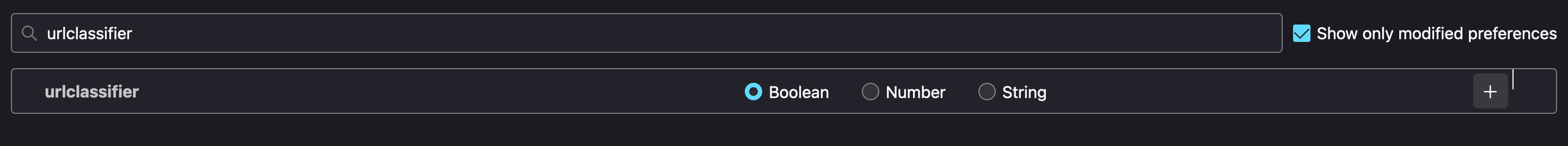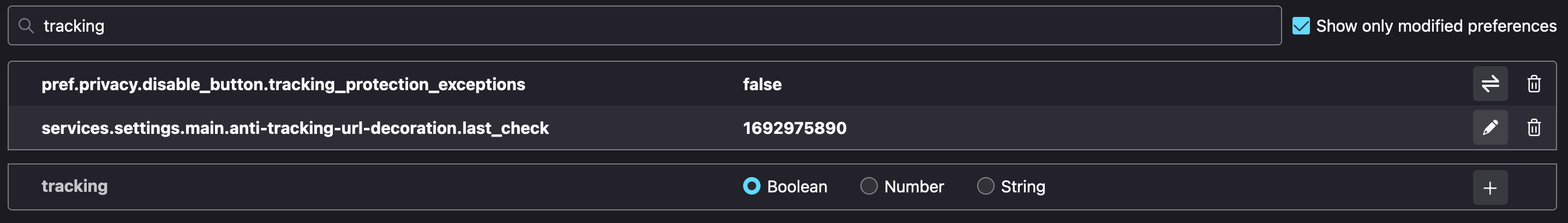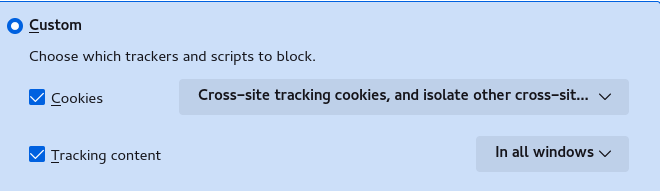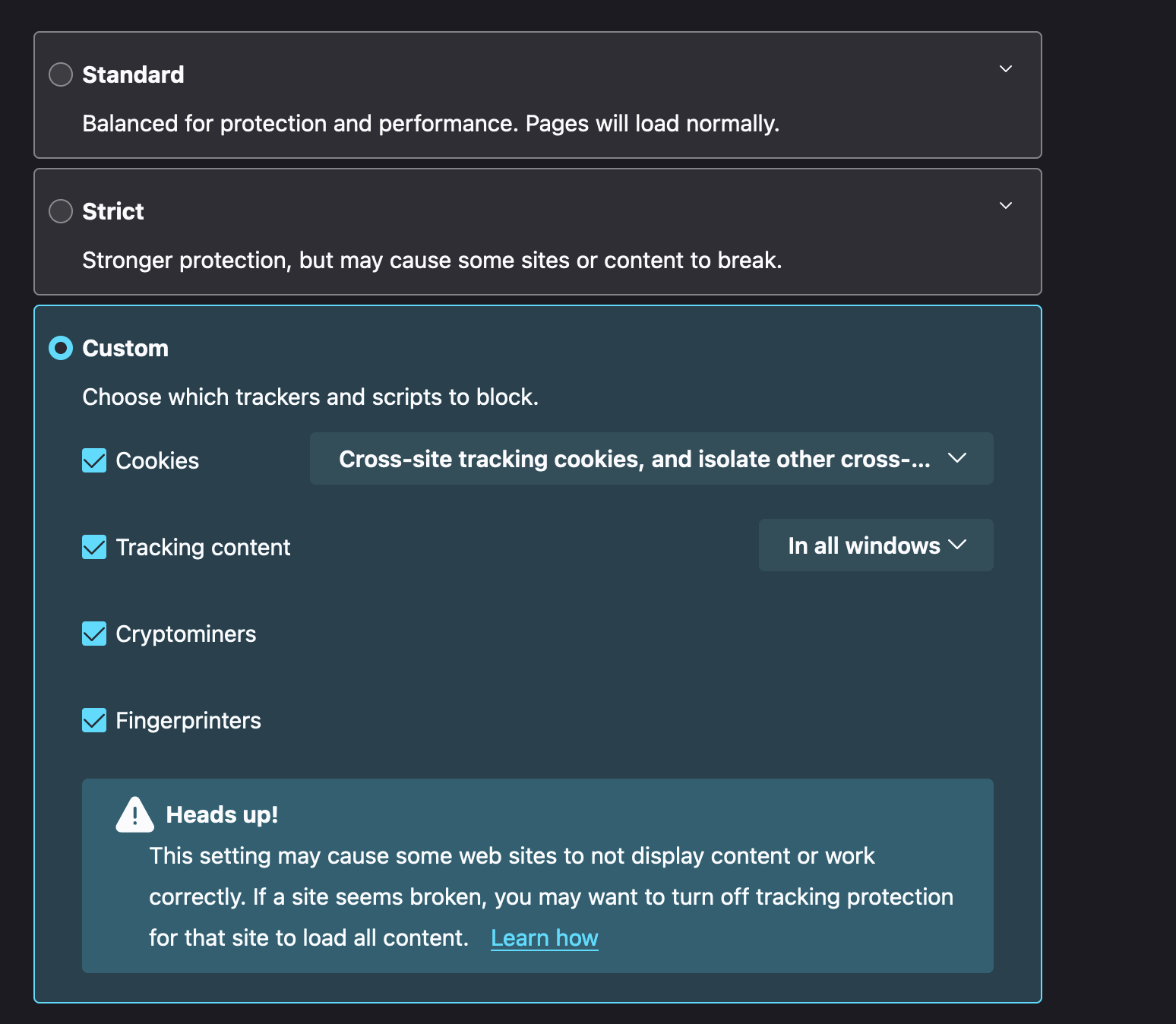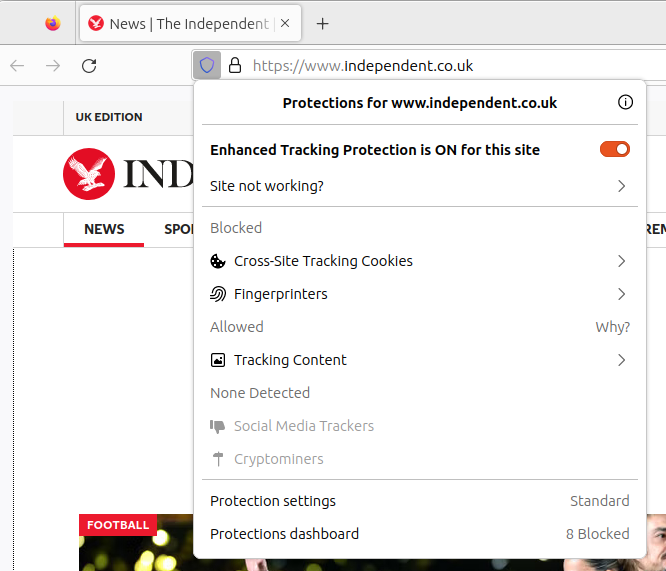Enhanced Tracking Protection NOT Detecting Trackers on All Sites I Visit
Hi,
I have come across an issue where the Enhanced Tracking Protection (ETP) feature has stopped working on every single website I visit.
Every website I visit, the ETP icon is greyed out and not detecting any trackers.
For instance, when visiting the independent website, the ETP icon usually glows blue to indicate there are trackers. However, now, it is just greyed out, which is incorrect.
So far, I have done the following troubleshooting steps to fix the issue, but I have had no success:
- Uninstalled and reinstalled Firefox
- Signed out and signed back in
- Disabled and removed all extensions
- Cleared cookies, cache, history, site settings, etc.
- Opened Firefox in Troubleshoot Mode (with extensions disabled)
- Deleted my profile/files and created a new one
I have also checked this article: https://support.mozilla.org/en-US/questions/1327504
Can someone please help me with this, as I have no idea what else to do to fix this issue?
I started Firefox from scratch with a new profile, and the ETP worked for a short period, but when I closed and restarted Firefox, it just stopped working on every single site - this keeps persisting.
Any help would be appreciated!
Athraithe ag Anand Prajapati ar
All Replies (18)
Third-party software may be interfering, disable security software and scan for malware.
zeroknight said
Third-party software may be interfering, disable security software and scan for malware.
I have just disabled my Avast antivirus, and the problem is still persisting.
Dropa said
That site is a login register site so unless others can login they will probably not see what is happening as well. Did you try Firefox Private Mode Browser to verify if site or addon issue or security software casued?
Hi - the website I added in the post does not require you to log in to see the ETP turn blue. If you visit that site, does your ETP icon turn blue?
Also, in Private Mode, usually the ETP icon turns blue for that particular site, but this is not working either.
Dropa said
That site does popup a login or registration box in Chrome are you sure your not blocking that to cause the login issue? I'll have to try at home Firefox to see what happens.
I don't have any problems logging in. My concern is that the ETP icon appears grayed out on all the websites I visit. If you know of any websites where the ETP icon turns blue for you, I would appreciate your suggestions. This way, I can test them myself and compare to check if it remains grayed out for me.
Athraithe ag Anand Prajapati ar
Go to about:config and check for modified settings containing the text "urlclassifier" and "tracking".
With Avast disabled, create a new profile and see if it still happens. It might be necessary to uninstall Avast to stop it from interfering.
WARNING from the moderator team: Changing Firefox preferences from the about:config page can sometimes break Firefox or cause strange behavior. You should only do this if you know what you're doing. Please read Firefox Advanced Customization and Configuration Options to learn more.
Athraithe ag Paul ar
zeroknight said
Go to about:config and check for modified settings containing the text "urlclassifier" and "tracking". With Avast disabled, create a new profile and see if it still happens. It might be necessary to uninstall Avast to stop it from interfering.
I don't think Avast is the issue, as this problem started to occur yesterday; and all this time, I have had Avast installed without it interfering with my ETP. Also, I have tried to replicate this issue on another Macbook device (with Avast installed), and the ETP is working fine.
Please see the screenshots for "urlclassifier" and "tracking".
Is ETP enabled in all windows as the default might be only in PB mode windows ?
- Settings -> Privacy & Security
- https://support.mozilla.org/en-US/kb/enhanced-tracking-protection-firefox-desktop
cor-el said
Is ETP enabled in all windows as the default might be only in PB mode windows ?
- Settings -> Privacy & Security
- https://support.mozilla.org/en-US/kb/enhanced-tracking-protection-firefox-desktop
Yes, I have the ETP enabled in all windows. I really do not know why the ETP has all of a sudden stopped working.
It doesn't even work in private browsing either.
Dropa said
Strange I get no blue icon or anything else besides it asking to register on that link first posted. Maybe because I have a userChrome.css installed that it doesn't show or have working adblocker that prevents seeing those actions.
Something is wrong, because the ETP icon should turn blue when visiting these sites:
- https://www.thetelegraphandargus.co.uk/ - https://www.independent.co.uk/
Now, like I said, the ETP icon is no longer turning blue when visiting these sites - usually, it turns blue to indicate there are trackers.
I have no idea what other troubleshooting steps to do.
Even with Tracking Protection set to Standard, those news sites light up the shield icon.
Avast and Firefox updates can eventually collide regardless of how well they worked together previously. Avast may have its own web tracking protection feature that is taking precedence and is only enabled on the affected system.
If it still happens after uninstalling Avast and rebooting, do a malware scan with something like Malwarebytes.
zeroknight said
Even with Tracking Protection set to Standard, those news sites light up the shield icon. Avast and Firefox updates can eventually collide regardless of how well they worked together previously. Avast may have its own web tracking protection feature that is taking precedence and is only enabled on the affected system. If it still happens after uninstalling Avast and rebooting, do a malware scan with something like Malwarebytes.
Thanks for sharing the screenshot; the ETP icon is just greyed out for me on that site.
I have uninstalled Avast, and the issue is still persisting. Additionally, I did a malware scan, and there are no threats present on my computer.
I even tried setting the ETP to both "Strict" and "Custom" - still no use.
Your DNS, network or ISP could already be blocking the trackers.
Try changing secure DNS over HTTPS (DoH) to "Off" or "Increased Protection" and in Connection Settings change "Use system proxy settings" to "No proxy".
zeroknight said
Your DNS, network or ISP could already be blocking the trackers. Try changing secure DNS over HTTPS (DoH) to "Off" or "Increased Protection" and in Connection Settings change "Use system proxy settings" to "No proxy".
I just tried that, and it is still not working.
You can check the Network Monitor to see if you see requests to known ad servers or content is blocked or fails to load.
If necessary use "Ctrl+F5" or "Ctrl+Shift+R" (Mac: Command+Shift+R) to reload the page and bypass the cache to generate a fresh log.
Update: The ETP icon has randomly appeared to turn blue when visiting the news site: https://www.independent.co.uk/.
However, when restarting my Macbook and opening up Firefox again, the ETP tracking stops working.
It seems like, the ETP only works for me when having Firefox open for a long period of time - but when restarting my Macbook and opening up Firefox again, it doesn't work.
There is clearly some issue here, right?
Just because it can't detect trackers doesn't mean it isn't working. You need to confirm trackers are getting through in the network devtools (Ctrl+Shift+E).
This is what I see in the network dev tools (see screenshot).
That screenshot shows five trackers failing to load, they won't be registered by ETP when they fail to load since there is nothing to do.