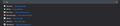How to add @youtube into the Search Address bar as a quick search option, just like @google, @amazon, etc.?
I've recently made the switch from Chrome to Firefox and I'd like it to stay that way. But there are definitely some things I missed on Chrome that's not on Firefox, and that is the tab to search engine feature. Now I understand that Firefox does have their own version of this, which is the @(website) feature. I've attached a screenshot of what I'm talking about to this post.
I'm wondering if it was possible to add an @YouTube as an option?
Could not find any answers on google or Mozilla/Firefox support threads and forums. So I'm hoping this is a unique question with a simple solution.
Thanks.
Réiteach roghnaithe
Unfortunately, I think @ only works with the built-in search engine plugins at the moment.
You can add on a YouTube search engine bookmark (or search engine plugin) and assign a short keyword like yt as a quick way to search. The following thread is a bit old now, but the method should still work:
https://support.mozilla.org/questions/1196103
Can you get it set up in a way that works for you?
Read this answer in context 👍 0All Replies (5)
Réiteach Roghnaithe
Unfortunately, I think @ only works with the built-in search engine plugins at the moment.
You can add on a YouTube search engine bookmark (or search engine plugin) and assign a short keyword like yt as a quick way to search. The following thread is a bit old now, but the method should still work:
https://support.mozilla.org/questions/1196103
Can you get it set up in a way that works for you?
jscher2000 said
Unfortunately, I think @ only works with the built-in search engine plugins at the moment. You can add on a YouTube search engine bookmark (or search engine plugin) and assign a short keyword like yt as a quick way to search. The following thread is a bit old now, but the method should still work: https://support.mozilla.org/questions/1196103 Can you get it set up in a way that works for you?
I see.
Unfortunate that there is no way to add a custom @(website) onto the address bar.
I suppose the method posted will have to do.
Thanks for the help.
You would have to find or create an OpenSearch plugin for YouTube and load this file to Firefox to be able to use it.
Browser Console:
Services.search.addEngine("file:///.../opensearch.xml", null, null, false);
Hi steven.k.deckard, the @ feature is very recent. It might get expanded in the future. I haven't been following it.
I checked the source code and it looks that this only works with builtin search engines.