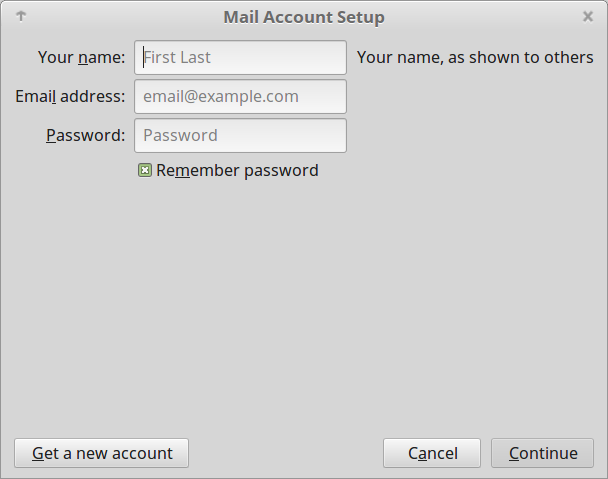What to do if authentication of existing and working e-mail accounts fails?
Hi,
we tried to configure Thunderbird and get stuck trying to access an existing mail account.
Everytime there is an error message saying that the authentication fails and either username or password is not correct. The autocompletion of server, port etc. works, i.e. the fields are filled in automatically.
We tried the following
- Make sure, the Mailaccount works
- Try if a connection with the Internet is possible (result: yes, we can access the Internet)
- Check, if the password is misspelled (tried many times. also typed the password into a text document and verified that it was correct)
- Made sure the shift key is not pressed accidentally
- Check if the account can be accessed using webmail (positive)
- Check if maybe the provider has problems -> made a new account at another provider (web.de) with a password containing just lowercase ASCII-characters (result: the new account cannot be accessed by Thunderbird neither)
- Tried POP3 instead of IMAP (same result)
- Tried manual configuration with adresses and ports provided by the help section of the e-mail provider (same result)
- Delete the profile and reinstall Thunderbird, reboot, retry (same result)
- Add a rule for the Firewall allowing all in- and outgoing traffic for all ports for Thunderbird (same result)
- Deactivate the Windows Firewall (same result)
- Reinstall both drivers for WLAN and LAN (same result)
- Uninstall Avira Antivirus (same result)
- Connect to the Internet via cable instead of WLAN (same result)
- Try a different e-mail program (opera mail. result: authentication fails here, too)
- Make sure, its not a problem of the router
- tried with a different computer B (fyi: different OS) and an existing Thunderbird installation (result: mails can be received)
- tried to delete an existing account on computer B and add it again (result: it worked to add the account again; mails of this account could be received afterwards)
Additional Information:
- Lenovo Thinkpad T410
- Windows 7 64bit up to date
- Thunderbird 52.6.0
Any ideas or suggestions appreciated!
Best regards Ditoq
Réiteach roghnaithe
The User name is entered in the next step of account setup, as shown in this TB example. For Riseup, the User name must be the part of your address before the @.
Read this answer in context 👍 0All Replies (7)
It would help if you mentioned the account provider and pointed to the help section with the settings. One possibility is that you have two-factor verification on the account, but didn't create an app password to use in TB (this would lead to authentication errors).
Hi sfhowes,
sorry, I forgot that: the provider is riseup.net.
The requested help section can be found here: https://riseup.net/en/email/clients/thunderbird/#setup-thunderbird https://riseup.net/en/email/clients/#basic-client-configuration
The help for the second provider can be found here: https://hilfe.web.de/pop-imap/imap/imap-serverdaten.html
For web.de there was an option that has to be activated in order to be able to receive mails with e-mail programs like Thunderbird that was not activated when we tried to access the mails - thank you for pointing in this direction.
But for riseup there is no such setting (as far as I can tell - maybe I overlooked something)
We will try if web.de works now.
Edit: added second link to riseup help section
Athraithe ag user1456466 ar
The riseup instructions look straightforward. Make sure the User name is just the part of the address before @riseup.net. They state that you can use STARTTLS security on port 587 for the outgoing server if SSL/TLS on port 465 doesn't work. I presume you obtained an invite code for the account. Are you using the Riseup VPN? VPNs can make it difficult to set up an account in TB via the usual procedure.
Yes, we had an invite key. Riseup VPN is not used.
I am not sure what you mean by
sfhowes said
Make sure the User name is just the part of the address before @riseup.net.
In the standard dialogue, you have to enter the entire mailadress (cf. attached picture).
BR ditoq
Réiteach Roghnaithe
The User name is entered in the next step of account setup, as shown in this TB example. For Riseup, the User name must be the part of your address before the @.
Hi sfhowes,
it worked with web.de now (after changing the option as stated above).
We are going to try to make a fresh riseup-account and see if this works.
Thank you for your support so far. I am going to post the result.
BR ditoq
It worked for the riseup account, too, after we reset the password.
Maybe there was a unusual character in the password, that caused the problem.
BR ditoq