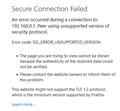Router IP address generates SSL_ERROR_UNSUPPORTED_VERSION
How do you disable the SSL_ERROR_UNSUPPORTED_VERSION
error? This is to access my router, not a normal web site!
https://192.168.0.1/main.htm
Keazen oplossing
This means that the router only supports TLS 1.1 or TLS 1.0 and not the current minimum TLS 1.2 or 1.3.
Does using the insecure http://192.168.0.1/main.htm work ?
TLS 1.0 and TLS 1.1 are deprecated and have been disabled by default in Firefox 78+ releases. You can still enable TLS 1.0/1.1 via about:config although this is not recommended and you should only flip the pref to true when you need to access this device/website and reset the pref to false once you are done with accessing this device/website.
- about:config => security.tls.version.enable-deprecated = true
You can install a portable (ESR) Firefox version to access websites that do not work with the current Firefox release. The portable version comes with its own profile folder and doesn't interfere with currently installed Firefox versions.
- https://portableapps.com/apps/internet/firefox_portable
- https://portableapps.com/apps/internet/firefox-portable-esr
- https://sourceforge.net/projects/portableapps/files/Mozilla%20Firefox%2C%20Portable%20Ed./
Alle antwurden (2)
Keazen oplossing
This means that the router only supports TLS 1.1 or TLS 1.0 and not the current minimum TLS 1.2 or 1.3.
Does using the insecure http://192.168.0.1/main.htm work ?
TLS 1.0 and TLS 1.1 are deprecated and have been disabled by default in Firefox 78+ releases. You can still enable TLS 1.0/1.1 via about:config although this is not recommended and you should only flip the pref to true when you need to access this device/website and reset the pref to false once you are done with accessing this device/website.
- about:config => security.tls.version.enable-deprecated = true
You can install a portable (ESR) Firefox version to access websites that do not work with the current Firefox release. The portable version comes with its own profile folder and doesn't interfere with currently installed Firefox versions.
http://192.168.0.1/main.htm redirects to https://192.168.0.1/main.htm
but the about:config setting did make it accessible. Thanks