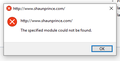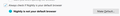Unable to click email hyperlinks
I have been having an issue with opening web links in emails over the last week. When I click on any hyperlink I get the message attached. The URL changes depending on the link I have clicked, but the error 'The specified module could not be found' is always the error that is shown. I have followed the instruction from the support website below and none of them have fixed my issue. Any help is much appreciated.
https://support.mozilla.org/en-US/kb/hyperlinks-in-messages-not-working
Alle antwurden (4)
Sounds like your computer does not know what to do with 'http'.
check computer default protocols.
Control Panel > Default programs > Set your default programs choose the browser click on 'set this program as default' Under 'Protocols' HTTP and HTTPS need to know what program is set as default.
Mozilla and Thiunderbird are already set as default programs.
Regards
Roy Travell
roytravell said
Mozilla and Thiunderbird are already set as default programs. Regards Roy Travell
Change them to something else and then get the applications to reset themselves. Windows 10 really is a pig where default applications are concerned and somehow they can get sort of broken at times and look fine.
For instance I use Firefox nightly builds I go into Firefox options just now and it tells me nightly is not my default browser.
 I go to Windows defaults and it says it is.
I go to Windows defaults and it says it is.

This is a blatant an visible issue. Other are not so apparent.
Hello
Changed Firefox to different and back again but not given an option to change Thunderbird. Problem not solved.
Regards
Roy