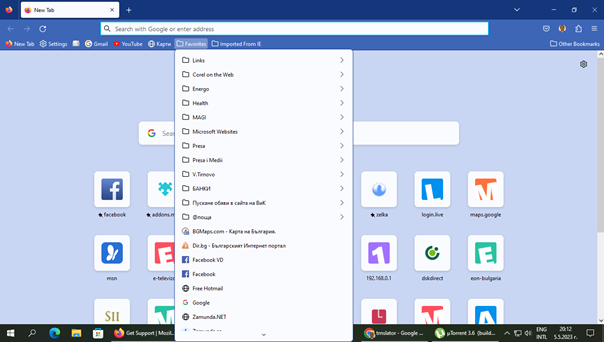Please tell me how to add icon colors of sites in Favorites folder ?
Please tell me how to add icon colors of sites in Favorites folder ?
Toutes les réponses (3)
to add icons you need to add an extension to your browser which is called Favicon Restorer
In most web browsers, including Firefox, you can add website icons, or "favicons," to your bookmarks or favorites folder. These icons can help you quickly identify and access your favorite websites. Here's how to add icon colors of sites in the Favorites folder in Firefox:
Open Firefox and navigate to the website you want to add to your Favorites folder.
Click on the star icon in the address bar to open the bookmarking menu.
In the "Edit This Bookmark" dialog box, you should see a field labeled "Name". This is where you can edit the name of the bookmark.
Below the "Name" field, you should see a field labeled "Location". This is where you can choose where to save the bookmark. You can select "Bookmarks Toolbar" to save it to the toolbar or select "Bookmarks Menu" to save it to the bookmarks menu.
Once you've selected the location, click on the "Add" button to save the bookmark.
Firefox should automatically display the favicon for the website in your bookmarks or favorites folder. If the favicon doesn't appear, you may need to clear your cache and reload the page to force Firefox to update the favicon.
Note that not all websites have favicons, so some bookmarks may not have an associated icon. In addition, if you have a large number of bookmarks, you may want to organize them into folders to make them easier to find and access. You can do this by right-clicking on a bookmark and selecting "New Folder" or by clicking on the "Bookmarks" menu and selecting "Show All Bookmarks".
You need to use code in userChrome.css to add color to the folder icons if that is what you mean.