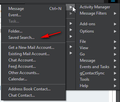Exclude an account from the unified inbox
Is there a way to exclude an account from showing e-mails in the unified inbox?
Thanks in advance
Solution choisie
See the attached picture for the File/New menu in the main window, not a Write window. It can also be found by clicking the 3-line app icon in the upper right corner, New Message/Saved Search.
Lire cette réponse dans son contexte 👍 1Toutes les réponses (2)
Thank you for your answer. Your intention is good so will be your life.
I still can't find how to create a saved search. I use Thunderbird 60.3.3 and when I click File - New, I don't see anything about saved searches.
Thank you very much sfhowes. In File/New I couldn't see saved search but in the 3-line icon and New message ... there it was. Not a very intuitive place to look for it.
I wish you good feelings. Thanks
Modifié le