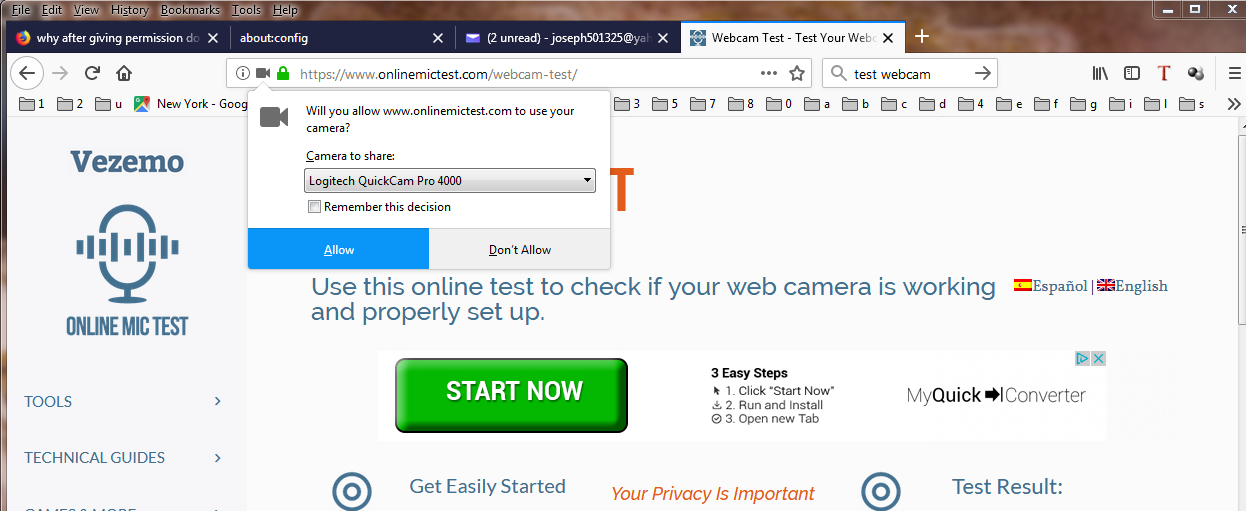why after giving permission do I still get this response ''Camera not authorized. Please check your media permissions settings.''
checking my webcam on a test webcam site -----https://www.onlinemictest.com/webcam-test/-----granting permission I get this-----
Camera not authorized. Please check your media permissions settings.
There have been times where it let me through and I was able to test it but more often it refuses. Also have the same problem
using Facebook. When I switch over to Chrome browser I don't have any problems which leads me to believe the problem is with
Firefox. I've seen other people mentioning this but I didn't see any resolutions
Solution choisie
joseph501325 said
Happy112 saidStab in the dark, but have you checked the Settings here (see screenshot) :Here it is
Glory over me the umteenth time I did for some reason it worked. I have no idea what is different
Toutes les réponses (20)
joseph501325 said
I get the prompt and it says that its allowed --
I don't think you're talking about the same prompt ....
The little dot on the Page Info icon (as shown in one of your screenshots) indicates that you've clicked 'Allow' under the Permissions tab, but there is no camera icon, which should show up after you've clicked 'Allow' on the Firefox prompt.
Okay I pasted media*enable and they all came up default
Thank you for your help it is sincerely appreciated
One other thought, in case you have more than one "camera":
If you change the permission back to Use default, do you get the permission prompt from Firefox when reloading the test page?
If you do, does Firefox list the correct camera in the panel? I mean where my screenshot shows "Integrated Camera":

These two screenshots show show two different options
on the drop-down window that I can chose from
joseph501325 said
These two screenshots show show two different options on the drop-down window that I can chose from
Does it work if you allow the camera you want to use but don't save the permission for the next time? The reason I ask that is I wonder if Firefox NEEDS you to select the correct camera each time when you have more than one, and if permission is saved, maybe there isn't a place to select that? I can't test that for myself, I don't have multiple cameras.
Happy112 said
joseph501325 saidI get the prompt and it says that its allowed --I don't think you're talking about the same prompt ....
The little dot on the Page Info icon (as shown in one of your screenshots) indicates that you've clicked 'Allow' under the Permissions tab, but there is no camera icon, which should show up after you've clicked 'Allow' on the Firefox prompt.
This prompt is the prompt you're referring to?
jscher2000 said
joseph501325 saidThese two screenshots show show two different options on the drop-down window that I can chose fromDoes it work if you allow the camera you want to use but don't save the permission for the next time? The reason I ask that is I wonder if Firefox NEEDS you to select the correct camera each time when you have more than one, and if permission is saved, maybe there isn't a place to select that? I can't test that for myself, I don't have multiple cameras.
I set it to Always Ask and refresh the page and it gives me the option every time of the Logitech or the screen capture neither work
That 'screen capture' I believe is remnants of a program that I deleted.
I do have a second camera that I have had hooked up at the same time and I do believe then I get all 3 options
jscher2000 said
Regarding the screenshots, I think you skipped a step:(2) In the search box above the list, type or paste media*enable and pause while the list is filteredOr you are looking in other places that may not be relevant. ??
Anyway, I don't have any other thoughts at the moment about why it might be blocked even with "Allow" permission.
Yes I was not on the right search. Thank you. I then did the right search media*enable and they were all default
Stab in the dark, but have you checked the Settings here (see screenshot) :
jscher2000 said
One other thought, in case you have more than one "camera": If you change the permission back to Use default, do you get the permission prompt from Firefox when reloading the test page? If you do, does Firefox list the correct camera in the panel? I mean where my screenshot shows "Integrated Camera":
Yes, if you set it to Default Firefox will every time ask you to chose and I just hooked up my 2nd camera so now it gives me three options the Logitech, a Samsung and another Screen Capture Recorder which I believe is some left over software.
On the refresh Firefox will actually list the Screen Capture Recorder first and I know that isn't going to do anything for me so I chose the Logitech or now the Samsung. Both of these work on Chrome on this test page.
Happy112 said
Stab in the dark, but have you checked the Settings here (see screenshot) :
Thank you, I'll give it a try, please tell me hoe to get to that page
Happy112 said
Stab in the dark, but have you checked the Settings here (see screenshot) :
Here it is
joseph501325 said
Glory over me the umteenth time I did for some reason it worked.
Yay ! It was about time - congrats !
I have no idea what is different
Stephen King would love this .....
joseph501325 said
jscher2000 saidRegarding the screenshots, I think you skipped a step:(2) In the search box above the list, type or paste media*enable and pause while the list is filteredOr you are looking in other places that may not be relevant. ??
Anyway, I don't have any other thoughts at the moment about why it might be blocked even with "Allow" permission.
Yes I was not on the right search. Thank you. I then did the right search media*enable and they were all default
I have no idea of what is different but it is working now. I sincerely appreciate the conversation. Thank you
Happy112 said
joseph501325 saidGlory over me the umteenth time I did for some reason it worked.Yay ! It was about time - congrats !
I have no idea what is differentStephen King would love this .....
Thanks. I would love to mark this as solved but there isn't anything I can tell anyone concerning how it's been resolved. I know myself I wouldn't want to pull this page up for a nothing burger.
joseph501325 said
I would love to mark this as solved but there isn't anything I can tell anyone concerning how it's been resolved. I know myself I wouldn't want to pull this page up for a nothing burger.
Just mark your own post (in which you say that it's working now) as the one that solved the problem - case closed.
Have fun with your camera(s) !
Happy112 said
joseph501325 saidI would love to mark this as solved but there isn't anything I can tell anyone concerning how it's been resolved. I know myself I wouldn't want to pull this page up for a nothing burger.Just mark your own post (in which you say that it's working now) as the one that solved the problem - case closed.
Have fun with your camera(s) !
Will do thank you
Oops - you inadvertently marked my post as Chosen Solution ....
You can rectify that by clicking on the 'Undo' button and then mark one of your posts as Chosen Solution.