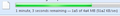numbers showing in arabic not english v29 beta 5
when i open view image info, all numbers show in arabic this problem with firefox v29 beta only i tried v28 and works fine
Όλες οι απαντήσεις (20)
I think you are correct as I can also see that problem on your screenshot of the page info relating to the home page.
What is the language used in your version of Firefox and your Windows & OS. (I do note my prefs include the language as a value in general.useragent.locale and intl.accept_languages )
I will leave it for others to comment further, as I do not know where Firefox picks up these fonts from.
i use en-US Firefox and English windows 7 64bit with Arabic support
Presumably you still have the problem and are looking for a solution. This comment will bump the thread but please post back yourself.
ya i still have the problem until now, now i use Firefox v29 beta 6
I will tag this as escalate, HelpDesk or someone knows more about this may join in within the next day or so.
thanks
You could try the DOM Inspector to see if that gives some clues.
- DOM Inspector: https://addons.mozilla.org/firefox/addon/dom-inspector-6622/
- https://developer.mozilla.org/en/DOM_Inspector/Introduction_to_DOM_Inspector
The DOM Inspector (DOMi) has a menu item (Edit > Select Element By Click) and a toolbar button "Find a node to inspect by clicking on it" (left icon on the toolbar in the DOMi).
- open the browser window in the DOMi (File > Inspect Chrome Document) and choose the first entry from the drop-down list.
- click the "Find a node to inspect by clicking on it" button and use the keyboard (Alt Tab) or the Task bar to go back to the browser window (do not click in the browser window other than the title bar).
- click that element with the mouse and keep the button pressed until you see a red border to indicate the the DOMi has located that element in the DOM tree.
can you do it with team viewer ?
you can check the browser and language i use too
Hi BALTAGY, The Dom inspector mentioned above will show if there is an encodding coming from the server of the page you are showing the information on. Since you have windows 7 64bit with Arabic support, does this mean that the properties should be in english? Is there an issue with stored page info, I do not know. However with the steps taken already, its not an add on or extension, with the preferences general.useragent.locale and intl.accept_languages turned to true this is reproducible. You could remove the country language code for arabic and see if the issue continues, but they may affect other pages you request with that language.
In the page source of the page this image is on, is there a attribute specifying the language?
For example:
lang="en-GB"
Is is only that website?
Τροποποιήθηκε στις
i used every firefox versions in same system with no problems only v29 and higher have this problem
this problem with all websites not only one site
Rachel, Note my comment above, this is even being seen in properties of a protocol page about:home so it is not just webpages involving an external server.

Arabic numerals can be seen in the Dimensions 192px is displayed in Middle east Arabic numerals not European/American Arabic numerals.
in the download also, some numbers English and some Arabic !!
I am not sure I understand how the DOMi extension or the built in Inspector can shed light on this, at least the part where the Interface results are in Arabic. Hopefully Guigs or one of the others will comeback with ideas.
Meanwhile as it is the UI that is misbehaving it would seem worthwhile to try a clean reinstall of Firefox. That involves deleting the program files (NOT the profile files)
Clean Reinstall,
Note: You might want to print these steps or view them in another browser.
- Download the latest Desktop version of Firefox from mozilla.org/firefox/all/ and save the setup file to your computer.
- After the download finishes, close all Firefox windows (click Exit from the Firefox or File menu).
- Delete the Firefox installation folder, which is located in one of these locations, by default: (Windows: )
- C:\Program Files\Mozilla Firefox
- C:\Program Files (x86)\Mozilla Firefox
- Now, go ahead and reinstall Firefox:
- Double-click the downloaded installation file and go through the steps of the installation wizard.
- Once the wizard is finished, choose to directly open Firefox after clicking the Finish button.
More information about reinstalling Firefox can be found here.
WARNING: Do not run Firefox's uninstaller or use a third party remover as part of this process, because that could permanently delete your Firefox data, including but not limited to, extensions, cache, cookies, bookmarks, personal settings and saved passwords. These cannot easily be recovered unless they have been backed up to an external device!
The idea would be to use the DOMi to check if the same font is used for all the text or a different font for the Arabic glyphs.
This could be a bug that Firefox is checking the Windows system locale for some metrics and falls back to Arabic glyphs in some cases.
Cor-el,
Some if not all of these Arabic Glyphs are in the page info results.
Is there any way in which DOMi can look at those glyphs ?
I installed DOMi myself but could not see any method to do that.
I suspect OP BALTAGY saying (upthread)
it happen with all images
Means this happens with page info results for all images on all websites.
BALTAGY
Can you clarify this please.
Are you seeing Arabic glyphs unexpectedly on web pages ?
Or are you only seeing these unexpectedly on the Firefox User Interface such as page info pages of image properties ?
You only need to select the correct window via the File > Inspect Chrome Document in the DOMi to inspect elements in this window. The built-in Inspector can't do this, but no problem to do this with the DOMi.
OK thanks, I can now inspect the page info Chrome with DOMi by following your instructions.
- i see Arabic in user interface only, and only in firefox 29 and 30 with the new interface
- i tried v28 and 29 and 30 in a new system in Vmware and the problem only in v29 and 30 with clean install and v28 works perfect
- if anyone of moderators want to try DOMi by teamviwer let me know i will let you try it in my computer and in a clean system in vmware
i think the problem in the new interface not with my language, when i tried all Firefox versions i tried a clean install with no addons and no other programs installed in the system
Τροποποιήθηκε στις
Baltagy, is v 29v? what are the sub-versions of 29 you start to see this?
i don't remember i think from beta 1, but I'm sure it's when i saw this new interface