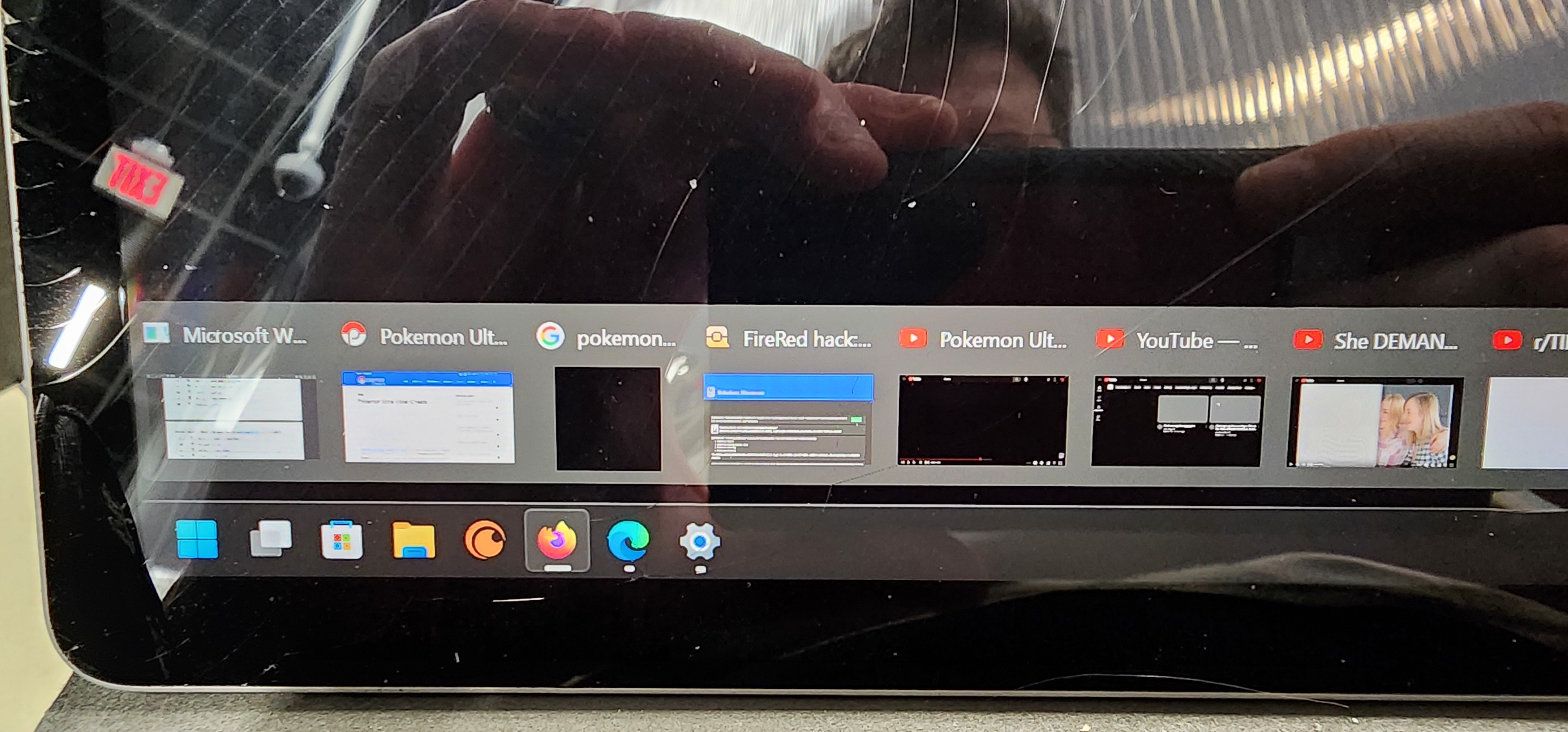Windows 11 taskbar behavior not what it used to be for Firefox, Please help?
On Windows 11 I used to be able to click on the Firefox icon on the taskbar to open Firefox which still works however when bringing Firefox back to the foreground after being minimized or in the background of another app it will only give me the option to select one of the tabs that I have open instead of just opening it back up to the previous tab I was on... Is there a way to fix this? This doesn't happen with Edge or Chrome...
Επιλεγμένη λύση
Disable "Show tab previews in the Windows taskbar" in settings.
Ανάγνωση απάντησης σε πλαίσιο 👍 2Όλες οι απαντήσεις (1)
Επιλεγμένη λύση
Disable "Show tab previews in the Windows taskbar" in settings.