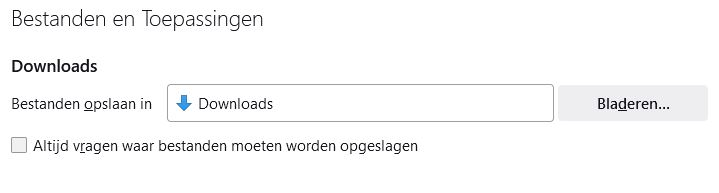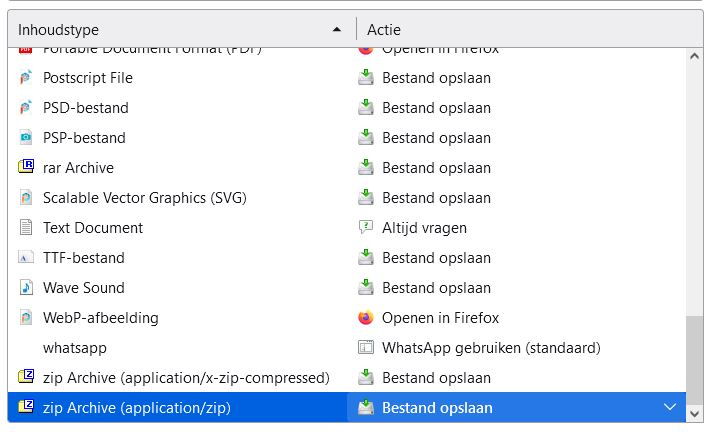Folder Downloads
Since the update to version 118.02 FF, the downloads now end up in the folder C:\Users\User\AppData\Local\Temp instead of the 'Downloads' folder as indicated in Settings - General (see attachment)
Όλες οι απαντήσεις (3)
This is a new change in after Firefox 98 where it defaults to that folder. There are methods one can do to setup but that isn't part of the Firefox discussion here and can be found if one searches the net for that way of doing it.
See also browser.download.start_downloads_in_tmp_dir on the about:config page.
You can open the about:config page via the location/address bar. On the warning page, you can click "Accept the Risk and Continue" to open about:config.
I did not have to change this, all I did was: 'the content type' about: zip Archive (application/zip) change to: Save file.