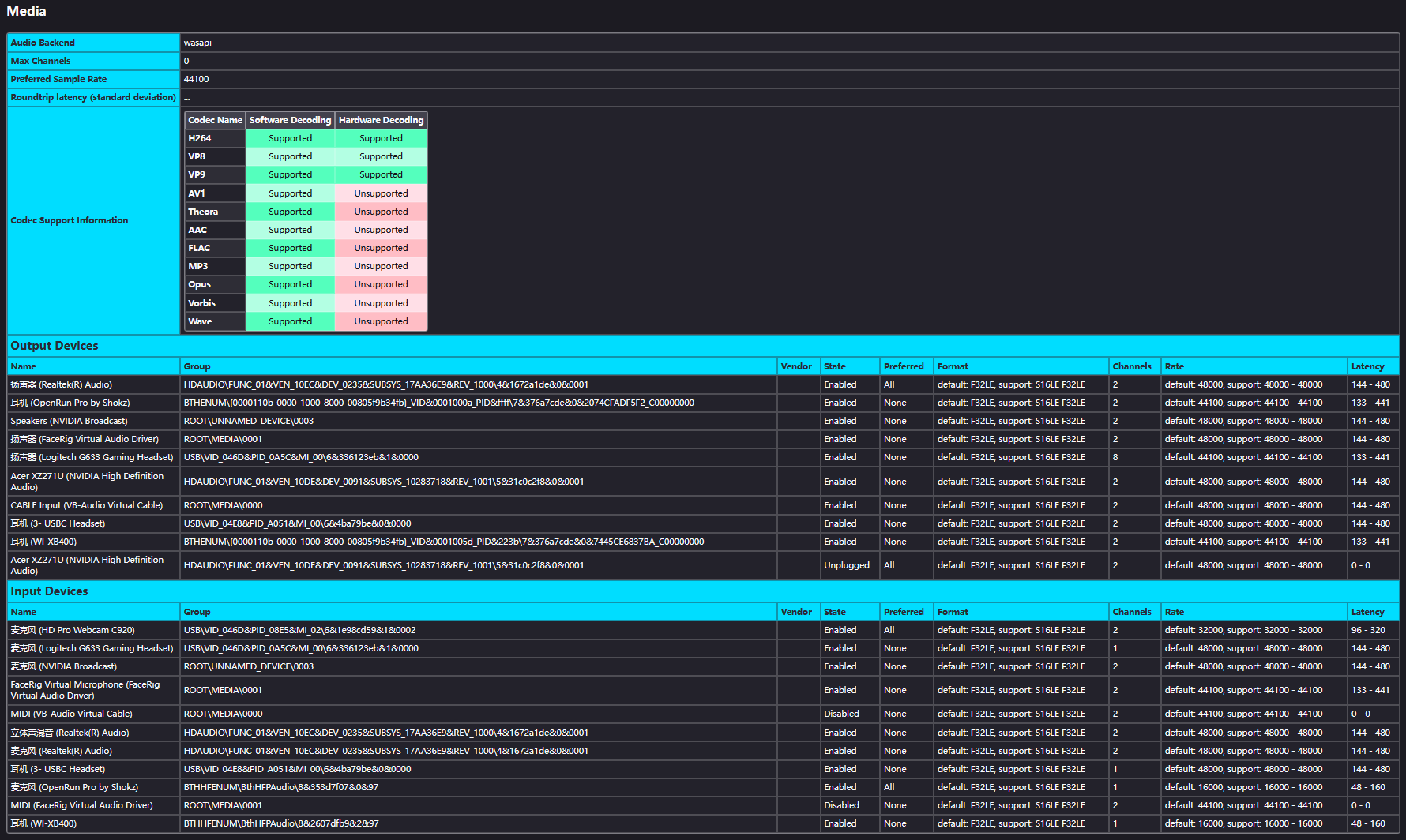no sound in the browser and in the about:support page the max channel in the media options shows 0
There is no sound in the browser and in the about:support page the max channel in the media options shows 0, but in the listing of output devices the max channel should be 8. All other software sound plays fine in my device.
Όλες οι απαντήσεις (1)
Hey there! It sounds like you're having trouble with sound in Firefox on Windows 11. Don't worry, we've got you covered. If you're not hearing any sound in the browser and the max channel in about:support shows 0, while your output devices should have 8 channels, there might be a glitch in the settings. To fix this, try refreshing your Firefox profile. You can do this by typing "about:support" in the address bar, then clicking on "Refresh Firefox" at the top-right. This will reset your settings to default and should hopefully resolve the sound issue. If that doesn't work, let's also check your Windows sound settings, just to make sure everything is properly configured. Give these steps a shot.