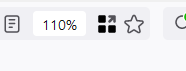bookmark drop-down menu icon on the address bar disappeared
There used to be an icon just to the right of the star (for creating a new bookmark) on the address bar that when clicked gave a drop-down bookmark menu. For some reason it disappeared and I cannot seem to get it back. All I have been able to do is go to settings => bookmarks to get a list of bookmarks, which, however, doesn't have the bookmarks organized into the sub-categories I once had. How can I get that icon back on the address bar? I don't want to add on a bookmark bar or tool bar.
Επιλεγμένη λύση
You can drag the Bookmarks Menu button that shows the bookmarks in a drop-down list from the Customize palette to the Navigation Toolbar. This Bookmarks Menu button has a "View bookmarks sidebar" menu item.
See "How do I add the Bookmarks Menu button to the toolbar?"
In Firefox 87+ the Library and the Home button aren't present by default on the Navigation Toolbar and you need to drag them out of the Customize palette to the toolbar.
Ανάγνωση απάντησης σε πλαίσιο 👍 1Όλες οι απαντήσεις (3)
Hmmm.... this one? It should still be there.
Επιλεγμένη λύση
You can drag the Bookmarks Menu button that shows the bookmarks in a drop-down list from the Customize palette to the Navigation Toolbar. This Bookmarks Menu button has a "View bookmarks sidebar" menu item.
See "How do I add the Bookmarks Menu button to the toolbar?"
In Firefox 87+ the Library and the Home button aren't present by default on the Navigation Toolbar and you need to drag them out of the Customize palette to the toolbar.
Τροποποιήθηκε στις
THANK YOU very much! This information is exactly what I needed. For others having the same problem: I couldn't see any way to drag the button to the navigation bar. On my system/version of Firefox, right clicking on the desired button and selecting "add to tool bar" put the button on the navigation (address) bar as desired.