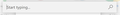Alt + Spacebar shortcut
Firefox has somehow been set to use Alt +Space as a search prompt; see image. I'm not sure how I did this but would like to get Alt + Space back to windows default, which is to control a window Size, Move, Exit, etc. I've tried it with AddOns disabled. Any ideas please?
Επιλεγμένη λύση
Sorry guys, I'm an idiot! Forgot that I installed Windows Powertoys sometime ago and inadvertently initiated the custom shortcut!
It would be so nice to delete thins thread!
Ανάγνωση απάντησης σε πλαίσιο 👍 0Όλες οι απαντήσεις (6)
I assume that particular site has commandeered the shortcut and it's not something you see on every site. Or is it?
You can deny a site permission to override shortcuts using the Page Info dialog. While you are on the relevant page, you can call that up using either:
- Ctrl+i (for Mac, Command+i)
- right-click a blank area of the page > View Page Info
- (menu bar) Tools > Page Info
When the dialog comes up, click the Permission icon at the top to show that panel.
Scroll down to "Override Keyboard Shortcuts" and uncheck the "Use default" box, and then select Block to prevent the behavior.
You can close this dialog now, there's no Save button.
Does that help?
Thanks but this doesn't address my problem; sorry for the incomplete description. After sending the query I realized that I didn't mention the fact that as long as FF is open, which is all the time, Alt + Space bar brings up the FF search dialog; even when FF is not in focus. (Also just realized that I haven't even tested with FF closed!)
Does this happen with both left and right Alt keys ?
I don't think "Start typing" is a Firefox dialog placeholder. Where does that box lead?
Επιλεγμένη λύση
Sorry guys, I'm an idiot! Forgot that I installed Windows Powertoys sometime ago and inadvertently initiated the custom shortcut!
It would be so nice to delete thins thread!
Τροποποιήθηκε στις
That's a good tip for anyone else who encounters this problem.