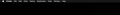MISSING MENU & BOOKMARKS
Hi, since yesterday, when I open Firefox, there is no menu anymore, neither my Bookmarks menu and I can't use my Keyboard for action. For example "command" N for a new window doesn't work, neither "comand" w to close a window. The only one working is "command" Q to quit. I attached 3 screenshots. The first one shows the way it was. On top the menu with Firefox | File | Edit | View | History, etc... and all my Bookmarks visible. Now when I open Firefox I see the top menu if no other window is open. As soon as I open a window my screen looks like the 3rd image with no menu anymore, only Firefox. And no more bookmarks. I use MacOS Catalina (10.15.4). What can I do? Thanks for your help.
Επιλεγμένη λύση
This is a known bug on Catalina.
- Bug 1603956 - macOS Catalina: Menu labels missing when cold opening Firefox from link or other app
(please do not comment in bug reports
https://bugzilla.mozilla.org/page.cgi?id=etiquette.html)
Όλες οι απαντήσεις (3)
Are you running Firefox directly from the *****.dmg file that you downloaded?
This is a common mistake that a lot of people on Mac make when installing Firefox. You need to correctly install Firefox on your system or else you will have issues. See How to download and install Firefox on Mac.
You need to copy the firefox.app file into the Applications folder on your Mac. Otherwise, Firefox will randomly detect that it's a new installation and create a new blank profile folder for you (which is why you see no bookmarks and your browser looks like it's been reset).
Hope this helps.
Thank you Wesley, I'm using Firefox for years and the app is in my application folder. I didn't do any new installation before having problems with the menu and commands. I fixed the Bookmarks part.
I still can't use my Keyboard for action. For example "command" N for a new window doesn't work, neither "command" w to close a window. The only one working is "command" Q to quit.
And the menu from Firefox is still empty. I can't see these Firefox | File | Edit | View | History, etc...
Επιλεγμένη λύση
This is a known bug on Catalina.
- Bug 1603956 - macOS Catalina: Menu labels missing when cold opening Firefox from link or other app
(please do not comment in bug reports
https://bugzilla.mozilla.org/page.cgi?id=etiquette.html)