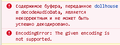After updating the browser to version 72.0, there were problems with audio codecs: the browser can not play some .ogg-files.
Hi. After updating the browser to version 72.0, there were problems with audio codecs: the browser can not play some .ogg-files. For an example: http://edapskov.ru/temp/photo_sound.ogg Previous versions of the browser and other browsers do not have this problem.
Όλες οι απαντήσεις (6)
I filled a bug: https://bugzilla.mozilla.org/show_bug.cgi?id=1609417
Let's see, what they say about it.
Thank you very much.
The ogg file plays for me in Firefox 68 ESR and in Firefox 69. Doesn't play in Firefox 70 and later for me, so probably not a recent regression.
@cor-el, could you run moz-regression for this bug?
It looks like they've fixed it somehow. In the meantime they've also lowered media.audio-max-decode-error to 0, and the sound is playing with the previous value: 3 on Nightly.
^: good find. I can play the ogg file in Nightly (74) with media.audio-max-decode-error = 1 or higher. This doesn't have effect in DE/Beta (73) where this pref is 3 by default.
The bug report you created mentions another pref and setting this pref to false makes the file work in the current Firefox release.
- media.rdd-vorbis.enabled = false
- Bug 1609417#c5 - Some ogg files don't play