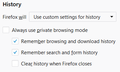Automatic search based on what I type in the address bar stopped working.
Under Tools>Options>Privacy and security, Bookmarks under address bar is checked, but It still doesn't work. I have to type the whole thing in. For example, if I want to go to www.google.com, I can just type in 'goo' and the rest would be highlighted in blue, and I can press enter. This stopped working, the rest won't show up highlighted in blue anymore, how can I fix this?
Όλες οι απαντήσεις (1)
Hello Fier11
Make sure that Browsing history under Address bar is also checked, also double check that under History ... Firefox will is Either "Remember history" or "use custom settings for history" with the following checked settings
Hope this will work with you