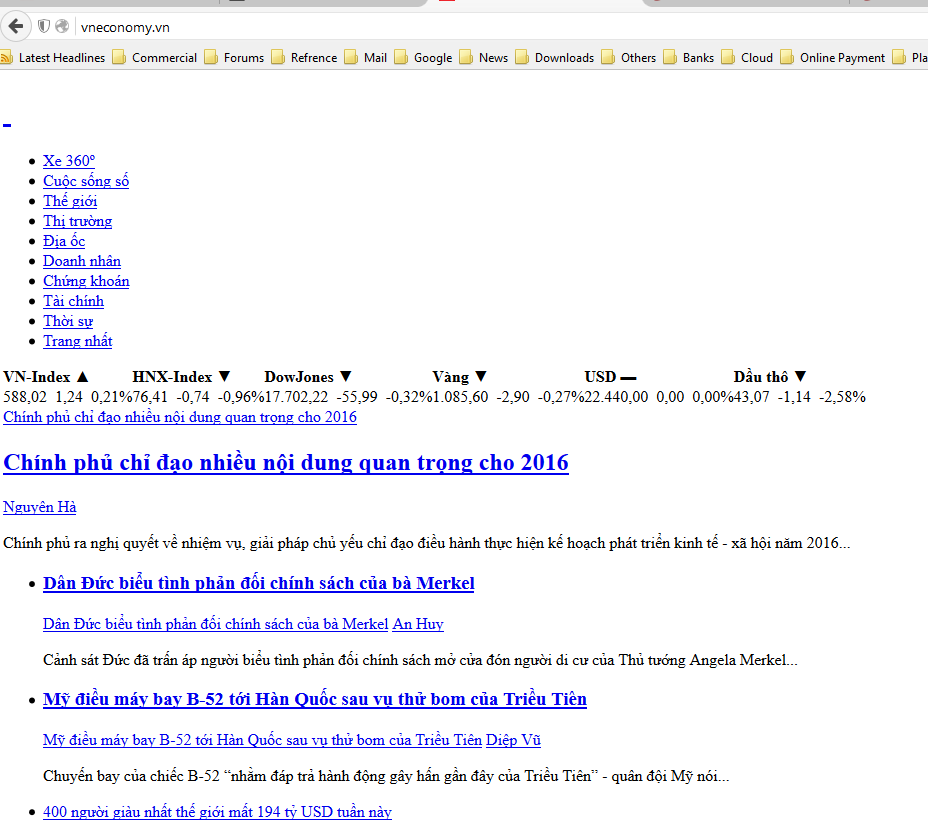Firefox has problem of showing images, running codes in several websites
Hi, I am a long time user of Firefox. However, recently my Firefox (in my PC, latest version, 32 bit win 10) has some problems that I can't figure out the reasons. 1. Some websites cannot show correctly, every images cannot show. Eg: vneconomy.vn (a website about economic news in Vietnam, my country). The strange thing is: this website shows very correctly in Chrome (in my PC) and in Firefox (in my laptop, latest ver 32 bit win 7 ultimate). I attach the Pic 1 to demo this. 2. A website cannot run some kind of code to show the log-in window (handheld.vn, a website about lifestyle, tech, mobile in Vietnam). When I try to click the "Log-in" in the top right corner ("Đăng nhập" as in Vietnamese, as in Pic 2), the website just runs something in the top right corner (as Pic 3) but the log-in window does not appear. I can log-in normally by either using my Chrome (PC) or Firefox (in my laptop). Please help me to solve this!
Επιλεγμένη λύση
hi, if you browse the site in private mode or have set firefox to not remember any history (=permanent private browsing mode) you might see the new tracking protection feature since firefox 42 in action - that seems to be the case in both examples you've mentioned there.
for more information about this and how to disable it as well, please refer to What happened to Tracking Protection?.
Ανάγνωση απάντησης σε πλαίσιο 👍 1Όλες οι απαντήσεις (1)
Επιλεγμένη λύση
hi, if you browse the site in private mode or have set firefox to not remember any history (=permanent private browsing mode) you might see the new tracking protection feature since firefox 42 in action - that seems to be the case in both examples you've mentioned there.
for more information about this and how to disable it as well, please refer to What happened to Tracking Protection?.