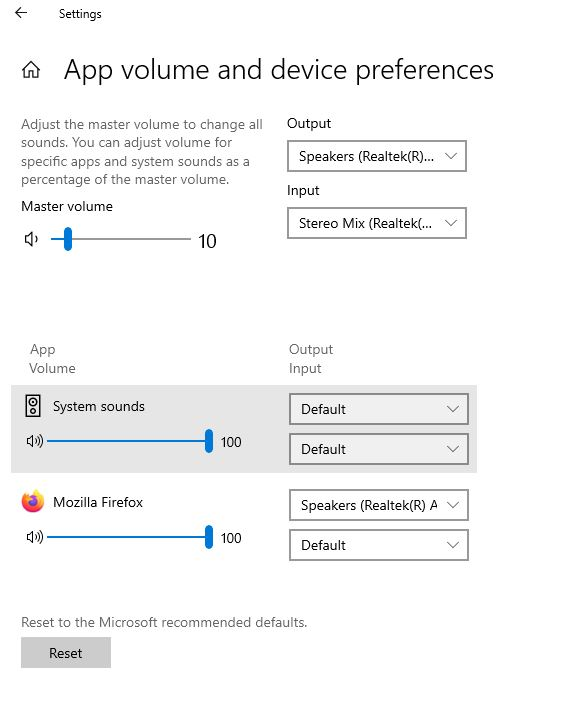Audio stopped working in Firefox only
Audio has stopped working in Firefox only. Audio is working for Windows/PC system alerts and playback in all apps and browsers except Firefox. Perhaps after a system update....I'm supplying the answer to this in replies. I had to re-ask the question because previous versions of it with incomplete solutions have been archived and do no allow more input. So, yes, I'll be answering my own question. Just for you. XXOO
All Replies (1)
This solved the issue for me...Right click the speaker icon in your taskbar and choose Open Sound Settings from the menu. Scroll all the way down to Advanced Sound Options and click on App Volume And Device Preferences. You'll get a pop-up window with relevant apps, Firefox will be among them. After a system update the choice of audio devices Firefox accesses may not update correctly; for instance, it could either show default instead of choosing the correct audio device among options, or it could have selected the wrong audio device among options. Make sure the correct audio device is selected. :-)
clint_gould trɔe