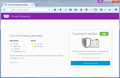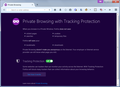can't get private browsing to work
I may have recently changed an option somewhere in settings, and now I can't get private browsing. All I get is a page all about private browsing, and giving options for it, but no way to get to it.
All Replies (11)
Thar's private browsing. Just navigate from that internal page, typing in the Location Bar or by using a bookmark.
What I'm saying is that I click on the toolbar icon, and when I select "new private window" I get a blue window : Private Browsing with Tracking Protection - rather than actually getting private browsing. This window doesn't let me get to private browsing. I think I may have changed a setting, recently, but can't figure it out.
Hi, what you are seeing IS the Private Browsing window - you should see a purple mask in the top right corner. See What happened to Tracking Protection?. Look at a few sites, then check your history to test it!
To close the window and go back to normal browsing, just click the red 'X' at top right in the usual way.
this doesn' t solve my problem. there is no mask on the page to click on.. you cannot get to private browsing no matter what you do on the page that sows up. I keep trying to tell you I may have changed a setting but can't figure it out now.
Could somebody perhaps call me. I live in the eastern TN mountains,
My cell <removed by a forum moderator -J99>and you can reach me most anytime . Thanks.
Jeremiah
John99 trɔe
Hi Jeremiah, From what you describe you are in a Private Browsing window.
I attach an image of a current Private Browsing window, the thumbnail expands if you click it.
Please do not post personal and contact details in the forum
no, the window I can not get out of is not a private browser window. It is a description of private browsings. it goes no where. I keep saying, I didn't have this problem until I think I changed a setting. that's why I wanted a phone call, so I could go over my settings/
Hi jzgreenberg, the "welcome" page for private browsing has changed from a pale background to a dark background -- example screen shots from Firefox 46 and Firefox 48 attached -- but it should work the same way.
When you get the blue page, which all people replying to you think is the normal welcome page for a private window, what happens if you use the Alt+Home keyboard shortcut to call up your home page? Does that work? Is there a "mask" icon on the top bar of the window indicating it is a private window?
I do not get the mask icon on the top bar left. I only have a tab. Upper right corner has purple mast next to the minimize icon, but it doesn't work, doesn't do anything.
Alt plus home just takes me back to to my regular home page.
? Why does it bother John 99 if I want to ask for help by having someone phone me and giving out my number? I live in the mountains in Eastern TN miles from any cities. What's the problem?
jzgreenberg said
I do not get the mask icon on the top bar left. I only have a tab. Upper right corner has purple mast next to the minimize icon, but it doesn't work, doesn't do anything.
The mask icon on the upper right is an indicator that you are using a private window, it isn't a button and nothing is expected to happen if you click it.
Do you have access to these standard features in the window:
- address bar
- search bar
- bookmarks
If so, go ahead and browse. There's every indication it's a private window: you got the welcome screen, you have the mask icon on the top bar.
Did you previously see something else in a private window?
jzgreenberg said
? Why does it bother John 99 if I want to ask for help by having someone phone me and giving out my number? I live in the mountains in Eastern TN miles from any cities. What's the problem?
Unfortunately you don't find malicious people in the cities only ........
If you think you may have changed settings then as a quick but safe temporary solution, please create a new additional Firefox profile. Does that work. Note the profile manager lets you choose which profile you use each time you use it
Even if we did do telephone support it probably would not help. At least with this online method we can provide links and screenshots. How about a screenshot of what you are seeing, or at least confirmation that you do see something like one of the screenshots we have already posted. Perhaps if you post a screenshot it would help us understand what you see
Note also that this is a public forum, and partially indexed by search engines. If you have been following by email note the forum thread itself is here https://support.mozilla.org/questions/1137802
Have you tried clicking the plus symbol top right opening a new tab and browsing ? did that work ? Please answer the specific questions Jscher2000 asked
Do you have access to these standard features in the window:If so, go ahead and browse. There's every indication it's a private window: you got the welcome screen, you have the mask icon on the top bar. Did you previously see something else in a private window?
- address bar
- search bar
- bookmarks